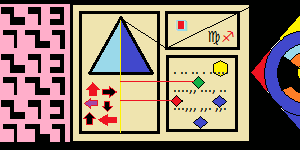Anyway since we're on the topic. Here is some stuff you can do to try to stop some of Microsoft's faggotry.
Open an administrative command prompt. Which will start you off at C:\Windows\system32 if i recall. Type in: notepad Drivers/etc/hosts
This should open notepad with the host file. Paste the following at the bottom and save it.
0.0.0.0 a.ads1.msn.com
0.0.0.0 a.ads2.msads.net
0.0.0.0 a.ads2.msn.com
0.0.0.0 a.rad.msn.com
0.0.0.0 a-0001.a-msedge.net
0.0.0.0 a-0002.a-msedge.net
0.0.0.0 a-0003.a-msedge.net
0.0.0.0 a-0004.a-msedge.net
0.0.0.0 a-0005.a-msedge.net
0.0.0.0 a-0006.a-msedge.net
0.0.0.0 a-0007.a-msedge.net
0.0.0.0 a-0008.a-msedge.net
0.0.0.0 a-0009.a-msedge.net
0.0.0.0 ac3.msn.com
0.0.0.0 ad.doubleclick.net
0.0.0.0 adnexus.net
0.0.0.0 adnxs.com
0.0.0.0 ads.msn.com
0.0.0.0 ads1.msads.net
0.0.0.0 ads1.msn.com
0.0.0.0 aidps.atdmt.com
0.0.0.0 aka-cdn-ns.adtech.de
0.0.0.0 a-msedge.net
0.0.0.0 apps.skype.com
0.0.0.0 az361816.vo.msecnd.net
0.0.0.0 az512334.vo.msecnd.net
0.0.0.0 b.ads1.msn.com
0.0.0.0 b.ads2.msads.net
0.0.0.0 b.rad.msn.com
0.0.0.0 bingads.microsoft.com
0.0.0.0 bs.serving-sys.com
0.0.0.0 c.atdmt.com
0.0.0.0 c.msn.com
0.0.0.0 cdn.atdmt.com
0.0.0.0 cds26.ams9.msecn.net
0.0.0.0 choice.microsoft.com
0.0.0.0 choice.microsoft.com.nsatc.net
0.0.0.0 compatexchange.cloudapp.net
0.0.0.0 corp.sts.microsoft.com
0.0.0.0 corpext.msitadfs.glbdns2.microsoft.com
0.0.0.0 cs1.wpc.v0cdn.net
0.0.0.0 db3aqu.atdmt.com
0.0.0.0 df.telemetry.microsoft.com
0.0.0.0 diagnostics.support.microsoft.com
0.0.0.0 ec.atdmt.com
#0.0.0.0 fe2.update.microsoft.com.akadns.net
0.0.0.0 feedback.microsoft-hohm.com
0.0.0.0 feedback.search.microsoft.com
0.0.0.0 feedback.windows.com
0.0.0.0 flex.msn.com
0.0.0.0 g.msn.com
0.0.0.0 h1.msn.com
0.0.0.0 i1.services.social.microsoft.com
0.0.0.0 i1.services.social.microsoft.com.nsatc.net
0.0.0.0 lb1.www.ms.akadns.net
0.0.0.0 live.rads.msn.com
0.0.0.0 m.adnxs.com
0.0.0.0 m.hotmail.com
0.0.0.0 msedge.net
0.0.0.0 msftncsi.com
0.0.0.0 msnbot-65-55-108-23.search.msn.com
0.0.0.0 msntest.serving-sys.com
0.0.0.0 oca.telemetry.microsoft.com
0.0.0.0 oca.telemetry.microsoft.com.nsatc.net
0.0.0.0 pre.footprintpredict.com
0.0.0.0 preview.msn.com
0.0.0.0 pricelist.skype.com
0.0.0.0 rad.live.com
0.0.0.0 rad.msn.com
0.0.0.0 redir.metaservices.microsoft.com
0.0.0.0 reports.wes.df.telemetry.microsoft.com
0.0.0.0 s.gateway.messenger.live.com
0.0.0.0 schemas.microsoft.akadns.net
0.0.0.0 secure.adnxs.com
0.0.0.0 secure.flashtalking.com
0.0.0.0 services.wes.df.telemetry.microsoft.com
0.0.0.0 settings-sandbox.data.microsoft.com
0.0.0.0 settings-win.data.microsoft.com
#0.0.0.0 sls.update.microsoft.com.akadns.net
0.0.0.0 sO.2mdn.net
0.0.0.0 sqm.df.telemetry.microsoft.com
0.0.0.0 sqm.telemetry.microsoft.com
0.0.0.0 sqm.telemetry.microsoft.com.nsatc.net
0.0.0.0 ssw.live.com
0.0.0.0 static.2mdn.net
0.0.0.0 statsfe1.ws.microsoft.com
0.0.0.0 statsfe2.update.microsoft.com.akadns.net
0.0.0.0 statsfe2.ws.microsoft.com
0.0.0.0 survey.watson.microsoft.com
0.0.0.0 telecommand.telemetry.microsoft.com
0.0.0.0 telecommand.telemetry.microsoft.com.nsatc.net
0.0.0.0 telemetry.appex.bing.net
0.0.0.0 telemetry.microsoft.com
0.0.0.0 telemetry.urs.microsoft.com
0.0.0.0 ui.skype.com
0.0.0.0 view.atdmt.com
0.0.0.0 vortex.data.microsoft.com
0.0.0.0 vortex-bn2.metron.live.com.nsatc.net
0.0.0.0 vortex-cy2.metron.live.com.nsatc.net
0.0.0.0 vortex-sandbox.data.microsoft.com
0.0.0.0 vortex-win.data.microsoft.com
0.0.0.0 watson.live.com
0.0.0.0 watson.microsoft.com
0.0.0.0 watson.ppe.telemetry.microsoft.com
0.0.0.0 watson.telemetry.microsoft.com
0.0.0.0 watson.telemetry.microsoft.com.nsatc.net
0.0.0.0 wes.df.telemetry.microsoft.com
You might want to add some more, i am sure they have updated their list. While you're add it, save
this paste as a .bat file and run it as administrator. And just for good measure configure your router firewall to block the domains i put in the code tags.
To stop telemetry and update shenanigans to some extent at least save the following as a .bat file somewhere on your PC.
@echo off
openfiles.exe 1>nul 2>&1
if not %errorlevel% equ 0 (
Echo You are not administrator! Right Click file select run as admin
pause
EXIT 1
) else (
SETLOCAL
REM uninstalling some sketchy updates
echo uninstalling updates, be patient...
echo Delete KB971033 (license validation)
start "title" /b /wait wusa.exe /kb:971033 /uninstall /quiet /norestart
echo - next
echo Delete KB2902907 (Microsoft Security Essentials)
start "title" /b /wait wusa.exe /kb:2902907 /uninstall /quiet /norestart
echo - next
echo Delete KB2952664 (Get Windows 10 assistant)
start "title" /b /wait wusa.exe /kb:2952664 /uninstall /quiet /norestart
echo - next
echo Delete KB3012973 (Upgrade to Windows 10 Pro)
start "title" /b /wait wusa.exe /kb:3012973 /uninstall /quiet /norestart
echo - next
echo Delete KB3014460 (Upgrade for windows insider preview / upgrade to windows 10)
start "title" /b /wait wusa.exe /kb:3014460 /uninstall /quiet /norestart
echo - next
echo Delete KB3022345 (telemetry)
start "title" /b /wait wusa.exe /kb:3022345 /uninstall /quiet /norestart
echo - next
echo Delete KB3068708 (telemetry)
start "title" /b /wait wusa.exe /kb:3068708 /uninstall /quiet /norestart
echo - next
echo Delete KB3080149 (Telemetry)
start "title" /b /wait wusa.exe /kb:3080149 /uninstall /quiet /norestart
echo - next
echo Delete KB3112336 (monitor quality of upgrade experience)
start "title" /b /wait wusa.exe /kb:3112336 /uninstall /quiet /norestart
echo - done.
timeout 5
REM Disable some tasks
echo Disabling tasks. If you get an error, that's fine and of no consequence
timeout 3
schtasks /Change /TN "\Microsoft\Windows\Application Experience\AitAgent" /DISABLE
schtasks /Change /TN "\Microsoft\Windows\Application Experience\Microsoft Compatibility Appraiser" /DISABLE
schtasks /Change /TN "\Microsoft\Windows\Application Experience\ProgramDataUpdater" /DISABLE
schtasks /Change /TN "\Microsoft\Windows\Autochk\Proxy" /DISABLE
schtasks /Change /TN "\Microsoft\Windows\Customer Experience Improvement Program\Consolidator" /DISABLE
schtasks /Change /TN "\Microsoft\Windows\Customer Experience Improvement Program\KernelCeipTask" /DISABLE
schtasks /Change /TN "\Microsoft\Windows\Customer Experience Improvement Program\UsbCeip" /DISABLE
schtasks /Change /TN "\Microsoft\Windows\DiskDiagnostic\Microsoft-Windows-DiskDiagnosticDataCollector" /DISABLE
schtasks /Change /TN "\Microsoft\Windows\Maintenance\WinSAT" /DISABLE
schtasks /Change /TN "\Microsoft\Windows\Media Center\ActivateWindowsSearch" /DISABLE
schtasks /Change /TN "\Microsoft\Windows\Media Center\ConfigureInternetTimeService" /DISABLE
schtasks /Change /TN "\Microsoft\Windows\Media Center\DispatchRecoveryTasks" /DISABLE
schtasks /Change /TN "\Microsoft\Windows\Media Center\ehDRMInit" /DISABLE
schtasks /Change /TN "\Microsoft\Windows\Media Center\InstallPlayReady" /DISABLE
schtasks /Change /TN "\Microsoft\Windows\Media Center\mcupdate" /DISABLE
schtasks /Change /TN "\Microsoft\Windows\Media Center\MediaCenterRecoveryTask" /DISABLE
schtasks /Change /TN "\Microsoft\Windows\Media Center\ObjectStoreRecoveryTask" /DISABLE
schtasks /Change /TN "\Microsoft\Windows\Media Center\OCURActivate" /DISABLE
schtasks /Change /TN "\Microsoft\Windows\Media Center\OCURDiscovery" /DISABLE
schtasks /Change /TN "\Microsoft\Windows\Media Center\PBDADiscovery" /DISABLE
schtasks /Change /TN "\Microsoft\Windows\Media Center\PBDADiscoveryW1" /DISABLE
schtasks /Change /TN "\Microsoft\Windows\Media Center\PBDADiscoveryW2" /DISABLE
schtasks /Change /TN "\Microsoft\Windows\Media Center\PvrRecoveryTask" /DISABLE
schtasks /Change /TN "\Microsoft\Windows\Media Center\PvrScheduleTask" /DISABLE
schtasks /Change /TN "\Microsoft\Windows\Media Center\RegisterSearch" /DISABLE
schtasks /Change /TN "\Microsoft\Windows\Media Center\ReindexSearchRoot" /DISABLE
schtasks /Change /TN "\Microsoft\Windows\Media Center\SqlLiteRecoveryTask" /DISABLE
schtasks /Change /TN "\Microsoft\Windows\Media Center\UpdateRecordPath" /DISABLE
echo - done
REM Kill some services
echo Killing Diagtrack-service (if it still exists)...
sc stop Diagtrack
sc delete Diagtrack
echo - done
echo Stop remoteregistry-service (if it still exists)...
sc config remoteregistry start= disabled
sc stop remoteregistry
echo Done. First time run will need a reboot for the changes to take effect.
REM shutdown -r
pause
)
And run it as administrtor. Now run;
schtasks /create /tn 'Windows Can Get Bent' /tr [path] /sc onstart /ru System
From an elevated command prompt but be sure to change "[path]" to the location of where you saved the above file. Let's say you saved it in 'C:\Users\FuckWindows' as 'main.bat', you would change "[path]" to C:\Users\FuckWindows\main.bat
Hope that helps.