
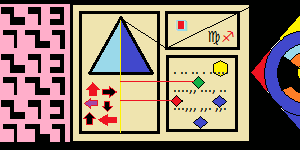
User Controls
whats wrong with my laptop plz help
-
2024-01-04 at 12:16 AM UTC
Originally posted by EduCaTional CATastropHE welp, i just opened it up and turns out the RAM is soldered into the motherboard so that sucks. if by powering it from the wall you mean powering it up while plugged in, yea. its been a while since i actually tried to start it up so here is a more detailed explanation of what happens. i hit the power button, the fan kicks on and the backlit keyboard lights turn on for 3 or 4 seconds, then they just turn off. the screen shows no activity whatsoever.
Do you hear any beeps?
And if so, what is the sequence?
like short-long-pause-short-short-pause-long < something like that? -
2024-01-04 at 12:25 AM UTCno beeps.
-
2024-01-04 at 12:30 AM UTC
-
2024-01-04 at 12:34 AM UTCcould always try dropping it on the opposite side to cancel out the dents. i tried this with a phone and and it ent up worst so TYVM TEEOATWAAUWLKYThe following users say it would be alright if the author of this post didn't die in a fire!
-
2024-01-04 at 12:35 AM UTC
Originally posted by EduCaTional CATastropHE welp, i just opened it up and turns out the RAM is soldered into the motherboard so that sucks. if by powering it from the wall you mean powering it up while plugged in, yea. its been a while since i actually tried to start it up so here is a more detailed explanation of what happens. i hit the power button, the fan kicks on and the backlit keyboard lights turn on for 3 or 4 seconds, then they just turn off. the screen shows no activity whatsoever.
i thought they stopped doing that with, like, the amiga... -
2024-01-04 at 12:36 AM UTC
-
2024-01-04 at 12:50 AM UTC
Originally posted by EduCaTional CATastropHE welp, i just opened it up and turns out the RAM is soldered into the motherboard so that sucks. if by powering it from the wall you mean powering it up while plugged in, yea. its been a while since i actually tried to start it up so here is a more detailed explanation of what happens. i hit the power button, the fan kicks on and the backlit keyboard lights turn on for 3 or 4 seconds, then they just turn off. the screen shows no activity whatsoever.
actually does sound like it might be the RAM
it's one of the few things that the bios/uefi/whatever will check during post and immediately shut down if it fails. if yyou've already got it open make sure you can't see anything obvious like cables or components that have slipped out of place but outside of that you'd need to know what you're doing to test it -
2024-01-04 at 12:54 AM UTCimagine if you could just attach a sucker cup to a motherboard and it uses the suction and electrical currents to essentially suck the entire board into active current and emulate it as if the power was on but instead this sucker is intelligent and goes okay you have a 386 here clearly, I can tell by pulsing this board with a current, it's talking back to me and has a RAM card plugged in, also it's probably cracked in half because the curren't is not flowing properly.
But because the other end of the suction cup is plugged into your phone or laptop it detects your cracked old broken 90s PC and opens a screen that is a virtual emulation equivalent of the thing the suction cup is attached to and also can pull old data from the hard drive through electrical currents and the path of least resistance through the suction cup -
2024-01-04 at 12:57 AM UTC
Originally posted by aldra actually does sound like it might be the RAM
it's one of the few things that the bios/uefi/whatever will check during post and immediately shut down if it fails. if yyou've already got it open make sure you can't see anything obvious like cables or components that have slipped out of place but outside of that you'd need to know what you're doing to test it
Very possible, I just opted to not scope in on the RAM due to not POST beeps being made. From my knowledge Lenovo should beep for a memory issue.
Ofc not always ^ -
2024-01-04 at 1:05 AM UTCyeah I'm not sure about the beeps anymore, I haven't had any failures that trigger them in years, wasnt' sure if they were still standard
-
2024-01-04 at 1:14 AM UTCMaybe the CMOS battery popped out of the motherboard and blew out the CMOS settings. It's usually a coin battery on the motherboard. CMOS settings are usually F10 or F11 on boot.
-
2024-01-04 at 1:23 AM UTCWhen I was a kid I was running old games on my computer without speakers and suddenly the computer itself started going BLEEP BLORP BLEEEET BEEP BEEP BEEP from INSIDE the computer itself and either I was having mental illness symptoms as a small child which is very rare OR that actually happened
I've never been able to reproduce it but I think it was a game from this disc
the games were demo's that would sometimes lock themselves out after running so you had to reinstall the entire operating system to get them to play again so I was never able to figure out exactly which one was able to do that. But if I ever made an old school game I would try to do that because it scared the shit out of me as a kid
IT MADE MY COMPUTER PLAY NOISES WHEN I DIED -
2024-01-04 at 1:30 AM UTC
Originally posted by ⠀⠀⠀⠀⠀⠀ Maybe the CMOS battery popped out of the motherboard and blew out the CMOS settings. It's usually a coin battery on the motherboard. CMOS settings are usually F10 or F11 on boot.
CMOS just wouldn't hold memory after power has been removed. It wouldnt stop the device from starting? -
2024-01-04 at 1:31 AM UTCAt least I personally had a thinkpad that the one end of the soldered on cmos was broken off, and it would power up no problem, just nothing was saved like bios settings, time, boot order, etc.
-
2024-01-04 at 2:02 AM UTC
Originally posted by maddie CMOS just wouldn't hold memory after power has been removed. It wouldnt stop the device from starting?
It would default to default CMOS settings, which could be anything.. wrong RAM.. wrong CPU... wrong power supply... wrong motherboard... wrong hard drive.. any one of which could halt boot. -
2024-01-04 at 2:07 AM UTCall of those things would get scanned and loaded at boot if the cmos data were lost
-
2024-01-04 at 2:10 AM UTCThat's why I don't think its the CMOS, as something else is causing it to start and turn off within 5secs with no beeps. < If it even has POST beeps.
Post specs of laptop if you can. That will tell us POST codes if it has any. -
2024-01-04 at 2:11 AM UTCoh wait I keep forgetting this isn't fona's 486 thread
it probably doesn't even have cmos, uefi doesn't typically need a battery -
2024-01-04 at 2:15 AM UTC