
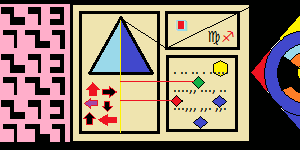
User Controls
help me unlock this phone
-
2021-02-16 at 11:08 AM UTCOn the same subject, rather than starting new fred, I got this old Xperia M2 with pin lock. Been looking up if there's a best way to reinstall Android or summing. xperifirm and flashtool seem to be the way forward from what I can see. Am I on the right path or have I missed summing completely
Thx
. -
2021-02-16 at 11:30 AM UTC
Originally posted by Narc On the same subject, rather than starting new fred, I got this old Xperia M2 with pin lock. Been looking up if there's a best way to reinstall Android or summing. xperifirm and flashtool seem to be the way forward from what I can see. Am I on the right path or have I missed summing completely
Thx
.
Is the pin lock on the sim card? Or on the phone? Do you know how to boot up the phone into the recovery menu? If you can get into the recovery menu you can reset the phone to factory settings, Android Debug Bridge(ADB) and Fastboot would be the way to go if you want to re-install Android. But i'll need some more details to be able to give you some solid advice. -
2021-02-16 at 12:15 PM UTC
Originally posted by Sophie Is the pin lock on the sim card? Or on the phone? Do you know how to boot up the phone into the recovery menu? If you can get into the recovery menu you can reset the phone to factory settings, Android Debug Bridge(ADB) and Fastboot would be the way to go if you want to re-install Android. But i'll need some more details to be able to give you some solid advice.
There's no sim card in it. I tried some shit about turning it on while holding down up the volume button to get into recovery or safe mode etc but that don't do anything at all. .
. -
2021-02-16 at 12:17 PM UTC
Originally posted by Narc On the same subject, rather than starting new fred, I got this old Xperia M2 with pin lock. Been looking up if there's a best way to reinstall Android or summing. xperifirm and flashtool seem to be the way forward from what I can see. Am I on the right path or have I missed summing completely
Thx
.
Can't you just do a factory reset?
https://www.androidprotips.com/hard-reset-sony-xperia-m2/First, Switch off your Sony mobile, by holding the power button.
After that, hold down the Volume Up + Power Button (Volume Down + Power Button).
When you see the Sony or Android Logo screen, release all the buttons.
Afterward, choose to wipe data/factory reset option, Using the Volume button and confirm with the Power button.The following users say it would be alright if the author of this post didn't die in a fire! -
2021-02-16 at 12:17 PM UTCIts sony Xperia M2 Model D2303 btw
Pretty old from like 2014 but would do me perfect for a burner if I can get working.
. -
2021-02-16 at 12:28 PM UTC
Originally posted by Narc Its sony Xperia M2 Model D2303 btw
Pretty old from like 2014 but would do me perfect for a burner if I can get working.
.
Do what The Don mentioned above. Keep the buttons pressed for a while, or it won't work. It's not like pressing F12 to enter your BIOS on a computer, you need to keep the buttons pressed for a set amount of time. -
2021-02-16 at 12:33 PM UTC
Originally posted by Donald Trump Can't you just do a factory reset?
https://www.androidprotips.com/hard-reset-sony-xperia-m2/
Been on that site. Holding volume up and power on buttons just buzzes with these three short vibrations every few seconds. It just keeps doing that and nothing else.
. -
2021-02-16 at 12:34 PM UTC
Originally posted by Sophie Do what The Don mentioned above. Keep the buttons pressed for a while, or it won't work. It's not like pressing F12 to enter your BIOS on a computer, you need to keep the buttons pressed for a set amount of time.
I've tried for like over a minute before, how long we talking here
. -
2021-02-16 at 12:35 PM UTC
-
2021-02-16 at 12:42 PM UTC
Originally posted by Sophie Can you insert a MicroSD card? Or remove the one that's in it?
trying to think where any of mine are right now. My mrs found one the other day but I can't remember wtf I put it.
Just tried the powervolume up thing again for like 3 minutes and then the sony logo appeared so I let go. It just started up to the locked screen again.
. -
2021-02-16 at 12:44 PM UTC
Originally posted by Narc I've tried for like over a minute before, how long we talking here
.
Depends, look up the exact model, then lookup information specific to that model. Also, check for SD card. You can also let it boot to the pin screen, plug usb into a computer that has ADB and fastboot. And see if it will respond to commands. `adb reboot recovery`. -
2021-02-16 at 12:46 PM UTCIf you manage to find an SDCard i will generate an APK file for you so you can insert the SD, use ADB to install the APK. The APK will then start a reverse connection to an IP of your choosing, once you have a shell, force a reboot to recovery mode.
-
2021-02-16 at 12:54 PM UTCSo am I wasting my time with these then?
download xperifirm - https://xperifirm.com/download/xperifirm-v5-3-7/
download flashtool - http://www.flashtool.net/downloads.php
I don't give a shit about anything that was on the phone before, just loading a fresh install of Android is all I want with it. Was even thinking of giving sailfish a try but lets stick with basic android for now eh.
. -
2021-02-16 at 1 PM UTC
Originally posted by Narc So am I wasting my time with these then?
download xperifirm - https://xperifirm.com/download/xperifirm-v5-3-7/
download flashtool - http://www.flashtool.net/downloads.php
I don't give a shit about anything that was on the phone before, just loading a fresh install of Android is all I want with it. Was even thinking of giving sailfish a try but lets stick with basic android for now eh.
.
You need an SD Card to flash a ROM, either an emulated one or a physical one. But in order to do so before OS Security kicks in it has to occur before the phone is booted into the OS. Which is why i'm talking about recovery mode. -
2021-02-16 at 1:01 PM UTCUse EaseUS MobiUnlock.
-
2021-02-16 at 1:02 PM UTCOK I think I get it. I gotta go out for a bit, will get back to you in an hour or summing.
Thx
. -
2021-02-16 at 1:18 PM UTCis it possible to pop out the flash memory and read it manually like with a card reader or SATA connector or similar?
-
2021-02-16 at 1:24 PM UTC
-
2021-02-16 at 2:15 PM UTCso is this guy talking bollocks then:
. -
2021-02-16 at 2:58 PM UTC
Originally posted by Narc so is this guy talking bollocks then:
.
Do you get the theft protection screen?
If so read this.
https://forum.xda-developers.com/t/be-careful-my-xperia-theft-protection-problem.3143495/