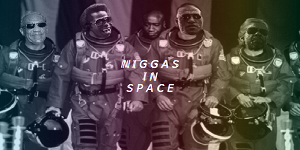2019-09-26 at 5:24 PM UTC
Narc
Naturally Camouflaged
[connect my yokel-like scolytidae]
How would you go about diagnosing a problem like that? happens mostly when watching video. Tried raising it off the flat surface so there's a good 3 inches between it, made little difference.
.
2019-09-26 at 5:42 PM UTC
Same, mine is new bought it last year and the fan goes WEEEEEEEEEEEEEEL gonts just browsing the web even, its better when i unplug it cause then it goes out of optimum performance mode.
2019-09-26 at 6:14 PM UTC
Try opening it and dusting it off?
Try turning off processes you don't need at start up?
2019-09-26 at 6:17 PM UTC
Give it a cool bath in the sink.
The following users say it would be alright if the author of this
post didn't die in a fire!
2019-09-26 at 9:06 PM UTC
Maybe you aren't using hardware acceleration on linux. That can be hard to diagnose and fix.
Try a different video player maybe? SMPlayer seems to work well in general.
If your laptop is old, getting hot decoding high def video will just be a fact of life.
The following users say it would be alright if the author of this
post didn't die in a fire!
2019-09-26 at 9:32 PM UTC
turn the schmeel down in ur lappy so it will chill down lil bromo ( this post will trigger bammy )
2019-09-26 at 9:37 PM UTC
put it in the fridge for 10 minutes retard
some peoples kids...
The following users say it would be alright if the author of this
post didn't die in a fire!
2019-09-26 at 9:50 PM UTC
I cant take apsrt my own laptop.
Also, it started bowing right away in the middle so it dented down and i just hope it doesnt eventually stop working because it got bent so bad that it broke or snapped somehow.
I always use it on my lap 89% of the time and i know you arnet supposed to do that but i dont care
2019-09-27 at 11:34 AM UTC
i can imagine the headline
"laptops overheats due to global warming !"
2019-09-27 at 12:01 PM UTC
Originally posted by Narc
How would you go about diagnosing a problem like that? happens mostly when watching video. Tried raising it off the flat surface so there's a good 3 inches between it, made little difference.
.
start by scraping all of the cum off of the back and keyboard. cummies are an excellent insulator[1]
if this doesn't solve the issue you'll have to put I've cubes in it while it's running somehow. that's the only way to fix it bro
[1]NASA spaceRape journals 2007
The following users say it would be alright if the author of this
post didn't die in a fire!
2019-09-27 at 9:34 PM UTC
-SpectraL
coward
[the spuriously bluish-lilac bushman]
There's a 3-speed fan setting in the bios. "Fan always on" should be selected. Usually F1 on bootup initiation to access the setting.
p.s Your fans are probably full of crud.
2019-09-28 at 11:29 AM UTC
POLECAT
POLECAT is a motherfucking ferret
[my presentably immunised ammonification]
ive had this problem,, I was in a battle for months on DH and in the heat of the Battle my laptop was over heating,, I put the laptop on a box fan that I sat on its side and propped up off the floor with cinder blocks,, it worked fine and the Battle continued