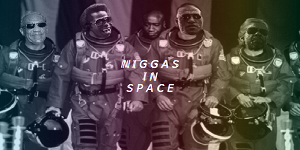We all know that Windows is a shitshow - this thread isn't about that.
Recently after an update, my wireless started giving severe problems, disconnecting after a few hours, refusing to connect, hanging on restart, etc.
I had to restore from a previous point, but even then the problem persisted, just not as bad. Windows machines are so random in how the behave. I tried everything, like installing drivers, uninstalling devices, etc. Then I remembered it was ages since I ran a registry cleaner. I downloaded CCleaner, ran it, and now my computer works way faster, the fan isn't constantly on, and the wireless issue went away.
2019-03-23 at 5:25 PM UTC
OK NVM, problem is back resetting the whole shitshow now.
This computer won't run linux nicely btw.
2019-03-23 at 5:26 PM UTC
I think I read somewhere to use a vinegar and water solution and old newspapers.
The following users say it would be alright if the author of this
post didn't die in a fire!
2019-03-23 at 6:39 PM UTC
The following users say it would be alright if the author of this
post didn't die in a fire!
2019-03-23 at 7:33 PM UTC
windows 10 is bomb, watchu talkn bout
-SpectraL
coward
[the spuriously bluish-lilac bushman]
Windows is now garbage. Do what I did. Switch to WindowsXP Professional, download and install all the security updates, install a rule-based firewall, download the latest version of Chrome that supports WinXp, and you will have a perfectly smooth-running OS and flawless wireless connection.
2019-03-25 at 12:05 PM UTC
Reset my PC, but the dumbass problem just came back.
Decided it must be a hardware problem and removed the card, but the problem still seemed to persist using a USB wifi adaptor.
Right now I assume that it must be that I have multiple hotspots all with the same name set up around here to provide wireless coverage. Android and MacOS and even this Windows machine never cared before the latest updates, but I've turned the cloned/repeated hotspots off to see if that helps.
2019-03-25 at 12:07 PM UTC
The cloned hotspots are on different channels too, so it SHOULDN'T be causing problems.
2019-03-25 at 12:43 PM UTC
Well apparently that wasn't it. I snipped the old wireless card in two and bought a cheap one from China on ebay.
I assume hardware problems can cause security errors on windows or something. FML.
2019-03-31 at 8:06 AM UTC
Post the hardware ID of the wireless adapter you are having trouble with.
2019-03-31 at 8:39 AM UTC
that's bullshit though! We have fucking interface standards, this shit is not new. I should be able to buy hardware that's designed to a standard and not require fucking black magic unauditable third party horseshit botnet code blob to be sitting in memory to talk to a piece of hardware that has a standardized interface.
Failure to design to standards, or worse the jedividia approach of providing shitty unnecessarily bad second string but auditable software on the pretense of supporting open source, is a liability for any rational self interested agent building a computer today. Capitalism a shit
The following users say it would be alright if the author of this
post didn't die in a fire!
2019-04-27 at 10:32 PM UTC
The problem with wireless is continuing on my laptop, even with usb wifi adaptors. It seems completely random, and I don't even think Windows is responsible any more, it must be HP's shitty firmware or something.
I got a nice little ex-corporate Thinkpad and put Linux on it, so it will be my main machine nao.