
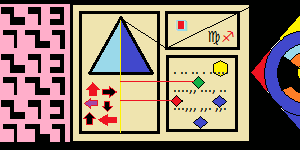
User Controls
my laptop died i think
-
2017-12-10 at 9:53 PM UTC
-
2017-12-10 at 10:01 PM UTC
-
2017-12-10 at 10:02 PM UTCthanks sophie.
have this as my appreciation
https://www.xvideos.com/video17898981/bedtime_visit_daddy
. -
2017-12-11 at 1:06 AM UTCPedophile Tech Support, at your service.The following users say it would be alright if the author of this post didn't die in a fire!
-
2017-12-11 at 1:38 AM UTCyeah mate, its working good now.
. -
2017-12-11 at 1:39 AM UTCthe new DE is a bit weird but i'll soon get used to it.
. -
2017-12-11 at 1:50 AM UTC
-
2017-12-11 at 1:51 AM UTC
-
2017-12-11 at 1:52 AM UTCGood to see you got it working. I just got a new laptop.
-
2017-12-11 at 1:56 AM UTCyeah i think i'm gonna have to stop spending all my money on drugs and hookers and get a new one after xmas.
.The following users say it would be alright if the author of this post didn't die in a fire! -
2017-12-11 at 2:01 AM UTC
-
2017-12-12 at 4:07 AM UTCLmao. Sophie trolled you hard with the xfce.
-
2017-12-12 at 4:10 AM UTC
-
2017-12-12 at 4:42 AM UTC
Originally posted by greenplastic hacked by aldra.
crikey
1. If it fails to boot correctly from a liveusb/cd, chances are you're right and something is horribly fucked up with your hardware or bios.
2. The first thing I'd recommend in this case is to see if you can ctrl+alt+F1-F7 to get to a different terminal (depending on your distro your graphical desktop may be F1, F7 or something else. Mysterious!)
3. I can see you tried that but couldn't log in. In linux, when you enter a password in the terminal the cursor does not move - you don't see stars or whatever like in Windows or OSX. It's accepting the keystrokes - if it reports incorrect password, it's because either your username or password doesn't match.
4. If you know your root password, use the username root and that password to log in.
E. If you don't, log in as your normal user and once you're in, run sudo su to switch to root.
#. It gets tricky from here because there's no one way that'll tell you what went wrong. A good start is to run dmesg; it'll give you information on failures and system feedback since the last boot. If you can't find anything useful there you'll want to look through your system logs; they're typically kept in /var/log.
potato. If you're not familiar with doing this, you can run cat /var/log/syslog to dump the entire syslog file to screen. That's probably too much to go through so maybe try tail -n100 /var/log/syslog to dump only the most recent 100 lines.The following users say it would be alright if the author of this post didn't die in a fire! -
2017-12-13 at 12:58 PM UTC
Originally posted by aldra crikey
1. If it fails to boot correctly from a liveusb/cd, chances are you're right and something is horribly fucked up with your hardware or bios.
2. The first thing I'd recommend in this case is to see if you can ctrl+alt+F1-F7 to get to a different terminal (depending on your distro your graphical desktop may be F1, F7 or something else. Mysterious!)
3. I can see you tried that but couldn't log in. In linux, when you enter a password in the terminal the cursor does not move - you don't see stars or whatever like in Windows or OSX. It's accepting the keystrokes - if it reports incorrect password, it's because either your username or password doesn't match.
4. If you know your root password, use the username root and that password to log in.
E. If you don't, log in as your normal user and once you're in, run sudo su to switch to root.
#. It gets tricky from here because there's no one way that'll tell you what went wrong. A good start is to run dmesg; it'll give you information on failures and system feedback since the last boot. If you can't find anything useful there you'll want to look through your system logs; they're typically kept in /var/log.
potato. If you're not familiar with doing this, you can run cat /var/log/syslog to dump the entire syslog file to screen. That's probably too much to go through so maybe try tail -n100 /var/log/syslog to dump only the most recent 100 lines.
thx but
https://niggasin.space/post/304671
.
