

User Controls
my laptop died i think
-
2017-12-10 at 12:55 PM UTCno good, the terminal won't let me copy/paste into it. when i press enter for new line to enter the rest it starts to execute the first line.
. -
2017-12-10 at 1:16 PM UTCJust type, those are simple.
After each line press enter, then at the prompt enter your password, and let the process run. If prompted type y and enter to accept.
sudo = do administrative tasks
apt-get = the program that controls what's installed on your computer
You could also use stuff like
sudo apt-get upgrade
To upgrade your software (run after apt-get update)
sudo mintupgrade
To get the newer version of mint -
2017-12-10 at 1:17 PM UTCno good, the terminal won't let me copy/paste into it. when i press enter for new line to enter the rest it starts to execute the first li
-
2017-12-10 at 2:39 PM UTC
Originally posted by Issue313 Just type, those are simple.
After each line press enter, then at the prompt enter your password, and let the process run. If prompted type y and enter to accept.
sudo = do administrative tasks
apt-get = the program that controls what's installed on your computer
You could also use stuff like
sudo apt-get upgrade
To upgrade your software (run after apt-get update)
sudo mintupgrade
To get the newer version of mint
it won't even let me put the password in ffs. it lets me type the code(first line)
i hit enter and it asks for pw. then it won't let me type anything.
. -
2017-12-10 at 2:41 PM UTCi think i'm just gonna get a new laptop. i only bought this heap of shit as a temporary measure anyway.
. -
2017-12-10 at 2:43 PM UTC
-
2017-12-10 at 4:04 PM UTCthere's only one pw for this computer, i definitely haven't forgotten it. when i type the password nothing is entering on the screen. i keep getting this anyway, half the time i manage to get the browser open and it will not register anything when i go to type into search/text box etc.
i read something yesterday on mint forums about MATE DE running because the graphics card was fucked and unable to run cinnamon DE. i got a feeling i may have a similar problem as most icons are just showing as a broken image, like this: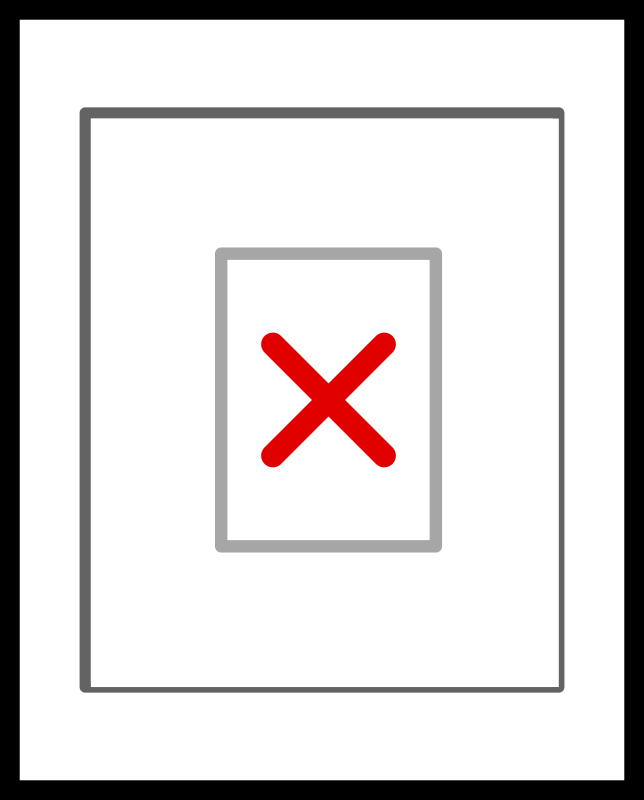
. -
2017-12-10 at 4:04 PM UTCaltho a lot smaller than that^ lol
. -
2017-12-10 at 4:08 PM UTCthe only reason i'm able to get online is because there is a dropbox icon on the MATE taskbar which i can use to open dropbox folder then navigate to my documents folder which i saved a html file in a few weeks ago. i then open that in chromium which opens the browser. its very limited to what i can do tho. the only way to close it after that is to shut down the laptop with the power button. its a very fucked up way of using a computer, lol.
. -
2017-12-10 at 4:13 PM UTCWhen the prompt asks for password: are you actually typing in your password and then enter?
Login incorrect means you aren't entering the correct password. -
2017-12-10 at 4:50 PM UTC
Originally posted by Issue313 When the prompt asks for password: are you actually typing in your password and then enter?
Login incorrect means you aren't entering the correct password.
i don't know any other ways to explain this. when it prompts for the password and i type the keys to enter it, nothing comes to the screen, not the letter, not an asterisk, nothing. the first letter to my pw is 'z', when i type that there is nothing appearing. when i press the next letter there is also nothing appearing next to the z that didn't appear either. so when i press enter it is trying to execute without the password, as if i pressed enter without typing the pw, because i couldn't type it in.
i know my password. i'm having to reboot this thing every 20 minutes or so, i have to type the pw on startup.
. -
2017-12-10 at 5:03 PM UTCOh, that's the way it works. You just type it in and press enter. No asterixes or anything are supposed to appear.
-
2017-12-10 at 7:32 PM UTC
Originally posted by NARCassist i don't know any other ways to explain this. when it prompts for the password and i type the keys to enter it, nothing comes to the screen, not the letter, not an asterisk, nothing. the first letter to my pw is 'z', when i type that there is nothing appearing. when i press the next letter there is also nothing appearing next to the z that didn't appear either. so when i press enter it is trying to execute without the password, as if i pressed enter without typing the pw, because i couldn't type it in.
i know my password. i'm having to reboot this thing every 20 minutes or so, i have to type the pw on startup.
are all your keys working ????
. -
2017-12-10 at 7:39 PM UTC
Originally posted by NARCassist it won't even let me put the password in ffs. it lets me type the code(first line)
i hit enter and it asks for pw. then it won't let me type anything.
.
Here's something weird i found out about 'login' when your DE is not working. SO!!! A couple days ago i fucked with my /etc/fstab to get some partitions to auto-mount. Of course i fucked up and the boot partition wouldn't mount properly afterward lmao. So when i got to 'emergency mode' terminal i needed to change the /etc/fstab file back but even though it was saying it was a root terminal it said i only had read permission so i typed: `login` and my username + password. It didn't work. Instead i had to type
login -p user systemname
Do `login --help` or `man login` to see what the proper format is on your box.
After i did what i have in code tags i could just `sudo nano /etc/fstab` and comment out the offending lines. -
2017-12-10 at 7:45 PM UTC
Originally posted by Sophie Here's something weird i found out about 'login' when your DE is not working. SO!!! A couple days ago i fucked with my /etc/fstab to get some partitions to auto-mount. Of course i fucked up and the boot partition wouldn't mount properly afterward lmao. So when i got to 'emergency mode' terminal i needed to change the /etc/fstab file back but even though it was saying it was a root terminal it said i only had read permission so i typed: `login` and my username + password. It didn't work. Instead i had to type
login -p user systemname
Do `login –help` or `man login` to see what the proper format is on your box.
After i did what i have in code tags i could just `sudo nano /etc/fstab` and comment out the offending lines.
still doing the same thing, prompts for pw then does fuck all.
. -
2017-12-10 at 7:46 PM UTC
-
2017-12-10 at 7:55 PM UTC
-
2017-12-10 at 9:03 PM UTC
-
2017-12-10 at 9:04 PM UTC
-
2017-12-10 at 9:52 PM UTCjust got it to work. funny looking desktop now but i can work with it, lol.
.