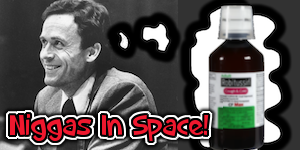2021-07-05 at 3:39 PM UTC
You can also have a setup where, when you start a process, you can have a shell within a shell that executes a batch file to update the firewall's config file. That way, it's seamless. There's a hundred different ways to do it. For example, you could use InstallShield, which allows you to use a step-by-step execution and update process, all built into a single executable file. So you click on the install file you created, and everything gets extracted to memory, complete with resources, and the InstallShield executes step-by-step instructions you have pre-programmed into it.
2021-07-06 at 3:41 PM UTC
BGR
Want to downgrade from Windows 11 to Windows 10? There’s a huge catch
Chris Smith
Microsoft unveiled the Windows 11 upgrade a few weeks ago. The operating system update brings over a slight design makeover, but also several new features. The new software will be available as a free upgrade to Windows 10 users, although there is one huge caveat. Microsoft has hardware requirements in place that not all PCs will pass. At least, not initially.
Microsoft wants to make Windows 11 the most secure release to date, hence the security-related chip requirements. Microsoft has a tool in place that lets you check whether your system is upgradeable. The good news about this extra step in the upgrade process is that it does have a silver lining: Microsoft won’t force Windows 11 on users, like it did with Windows 10. And if you do upgrade and find yourself looking for a way to downgrade from Windows 11 to Windows 10, Microsoft has you covered.
As any long-time Windows user knows — and dreads — downgrading or upgrading Windows isn’t always simple. You need the install kit and an awful lot of patience. That’s not to say you shouldn’t be running the latest version of Windows 10 available right now. But if you’ll find yourself hating the Windows 11 install, you could always revert to Windows 10.
How to downgrade Windows 11 to Windows 10
Microsoft will continue to support Windows 10 for more than four years. So downgrading shouldn’t be a problem. “Windows 10 continues to be a great version of Windows. We have committed to supporting Windows 10 through October 14, 2025,” Microsoft explains in the FAQ section on its Windows 11 page.
Microsoft’s full support behind Windows 10 is critical. It ensures that the OS will continue to receive essential security updates even after Windows 11 rolls out.
In the same FAQ section, the company explains that Windows 11 will support seamless Windows 10 downgrades with a twist. And it’s a big twist that you really need to keep in mind. You only have 10 days to revert to the old OS:
Yes. After you have installed the Windows 11 upgrade, there is a 10-day period where you can move back to Windows 10 while keeping files and data that you brought along with you. After the 10 days, you will need to back up your data and do a ‘clean instal’ to move back to Windows 10.
As you can see, you have 10 days for what should be a quick, painless downgrade. Decide to move back to Windows 10, and you’ll get to keep everything in place. That’s how things should work in theory, at least. As always, backing up your data is recommended before you upgrade or downgrade.
Downgrading Windows 11 at any point after the 10-day trial will be more annoying. It’ll be mandatory for you to back up your Windows data first. That’s because you’ll have to perform a clean Windows 10 reinstall, which will wipe everything including your files and settings. You’ll also have to reinstall the apps you use regularly and copy all your data from your backups.
2021-07-06 at 4:28 PM UTC
"We're not lying to you like we lied to you the last time. Honest Injun." signed; Microsoft
2021-07-06 at 4:59 PM UTC
I would suggest start the game and then go to netstat -a or get the SysInternals port identifier to identify what ports it's running on, then add those ports as an exception in the rule-based firewall.
2021-07-21 at 7:46 PM UTC
I remember making a .wav file so on Startup my computer would say "Welcome to Windows 3.1!" followed by the Windows TA-DAH! sound.
Back when digitized speech was impressive, my g/f of the time enjoyed it whenever she fired up the computer to play Lemmings.