

User Controls
The Specified Service Does Not Exist???
-
2017-02-19 at 4:09 PM UTCEvery time I try to use an exe file, I get this message. It won't let me clean boot or use any anti virus software. I was ok with it, until I somehow disable my audio and was unable to revert them back. I can't do anything as an admin. I don't have a Windows disk, and am trying to use my usb to format it, as well.
Any help from you niggards would be appreciated with with virus removal or format via USB.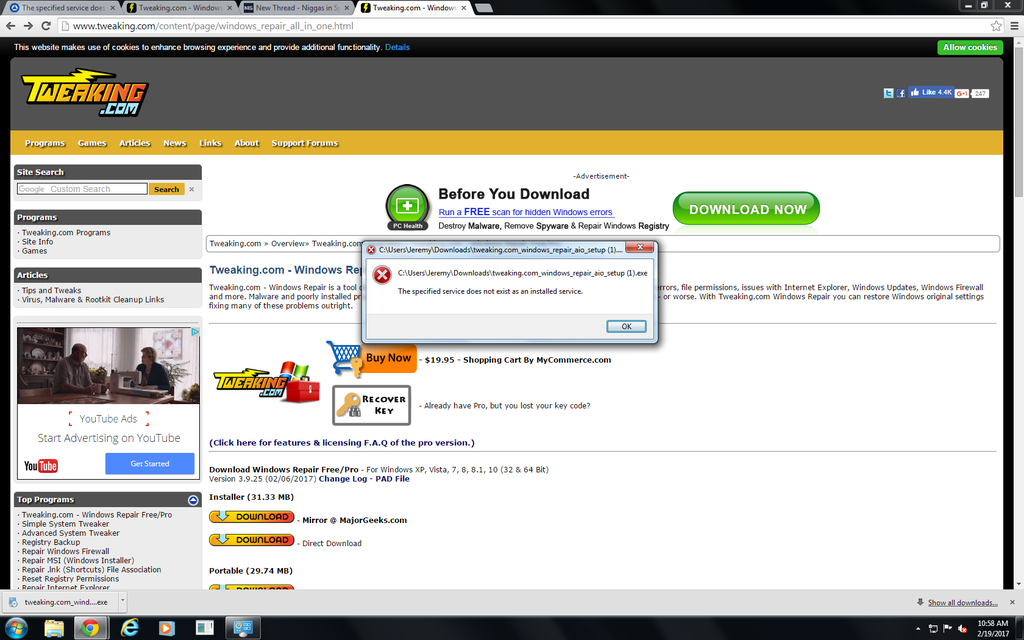
-
2017-02-19 at 4:15 PM UTCHave you tried rebooting windows into safe mode?
-
2017-02-19 at 4:27 PM UTCmicrowave computer for 1 minute, this should free up the electrons stuck in the transistorz
-
2017-02-19 at 5:26 PM UTCIf you can't fix it with the tools on Hiren's Boot CD buy a new one.
http://downloads.tomsguide.com/Hiren-s-Boot-CD,0301-51033.html -
2017-02-19 at 6:48 PM UTCI'm assuming I need a blank DVD. Guess I have to get some.
Post last edited by Semiazas at 2017-02-19T23:18:19.278413+00:00 -
2017-02-19 at 11:08 PM UTCFor virus removal here are a few tips.
1. Don't use Windows.
2. No, seriously.
3. If you must go ahead and read on.
So with that out of the way i would suggest you get this tool. https://rufus.akeo.ie/ then get one of these https://www.lifewire.com/free-bootable-antivirus-tools-2625785
Now what you want to do is make a bootable USB for your anti-virus environment. The instructions for which are on the Rufus website. Then what you want to do is restart your PC then when it is restarting you smash F12, Esc, F2 or whatever it's going to be for your BIOS. Boot into your AV environment and run all the scans, then restart and remove USB.
You are now as virus free as you are going to get.
For Windows repair you can do the same, except you put your version of windows on the USB. Download one in ISO format. https://thepiratebay.org/search/windows/0/99/0
Follow the instructions to repair windows. Reboot.
If that didn't work lrn2google here is a Micrococks discussion thread on the issue.
https://answers.microsoft.com/en-us/windows/forum/windows_vista-update/the-specified-service-does-not-exist-as-an/3cb5a667-b9d8-4666-a0df-47154668d339
If that didn't work, backup your data to USB, and re-install windows with the USB you made for repair.
The following users say it would be alright if the author of this post didn't die in a fire! -
2017-02-19 at 11:17 PM UTCYou kind of have to use windows.
-
2017-02-19 at 11:27 PM UTC
-
2017-02-19 at 11:52 PM UTCIf you like software and games yes. Not everything has a linux version. Go take your elitism to North Korea faggot.
-
2017-02-19 at 11:54 PM UTC1. Click Start.
2. Type regedit in the start search box and press enter.
3. Go to the location:
HKEY_LOCAL_MACHINE\System\CurrentControlSet\Control\Class\{4D36E967-E325-11CE-BBBFC1-08002BE10318}
4. Delete the Lowerenhancements value in the right panel. (NOTE: Under the key, there
are also some sub keys such as 0000, 0001. Please double click them and delete the
Lowerenhancements value.)
5. Restart the computer and check if the issue persists. -
2017-02-20 at 12:12 AM UTCThat's a good idea except my comp won't let me run exe files.
-
2017-02-20 at 12:19 AM UTC
-
2017-02-20 at 12:19 AM UTCWhy don't you just backup your child porn and then do a fresh OS install? I do this at least once a year.
-
2017-02-20 at 12:20 AM UTC
Originally posted by Semiazas That's a good idea except my comp won't let me run exe files.
Spec, I tried that, but those file don't exist. I have
HKEY_CURRENT_CONFIG\System\CurrentControlSet\Control\VIDEO\{2D5BA881-99A8-4757-A06E-CB5493B97A39}
and
HKEY_CURRENT_CONFIG\System\CurrentControlSet\Control\VIDEO\{F92BFB9B-59E9-4B65-8AA3-D004C26BA193} -
2017-02-20 at 12:21 AM UTC
-
2017-02-20 at 12:22 AM UTC
-
2017-02-20 at 12:25 AM UTC
Originally posted by -SpectraL 1. Click Start.
2. Type regedit in the start search box and press enter.
3. Go to the location:
HKEY_LOCAL_MACHINE\System\CurrentControlSet\Control\Class\{4D36E967-E325-11CE-BBBFC1-08002BE10318}
4. Delete the Lowerenhancements value in the right panel. (NOTE: Under the key, there
are also some sub keys such as 0000, 0001. Please double click them and delete the
Lowerenhancements value.)
5. Restart the computer and check if the issue persists.
Don't listen to Spectral he is literally copy/pasting stuff.
https://answers.microsoft.com/en-us/windows/forum/windows_vista-update/the-specified-service-does-not-exist-as-an/3cb5a667-b9d8-4666-a0df-47154668d339
Originally posted by Semiazas I don't have an install disk.
I KNOW! Did you even read my post? Scroll up. Best advice in this thread hands down, and i don't mean the "Don't use windows" part either.The following users say it would be alright if the author of this post didn't die in a fire! -
2017-02-20 at 12:26 AM UTC
Originally posted by Sophie Don't listen to Spectral he is literally copy/pasting stuff.

https://answers.microsoft.com/en-us/windows/forum/windows_vista-update/the-specified-service-does-not-exist-as-an/3cb5a667-b9d8-4666-a0df-47154668d339
I KNOW! Did you even read my post? Scroll up. Best advice in this thread hands down, and i don't mean the "Don't use windows" part either.
For virus removal here are a few tips.
1. Don't use Windows.
2. No, seriously.
3. If you must go ahead and read on.
So with that out of the way i would suggest you get this tool. https://rufus.akeo.ie/ then get one of these https://www.lifewire.com/free-bootable-antivirus-tools-2625785
Now what you want to do is make a bootable USB for your anti-virus environment. The instructions for which are on the Rufus website. Then what you want to do is restart your PC then when it is restarting you smash F12, Esc, F2 or whatever it's going to be for your BIOS. Boot into your AV environment and run all the scans, then restart and remove USB.
You are now as virus free as you are going to get.
For Windows repair you can do the same, except you put your version of windows on the USB. Download one in ISO format. https://thepiratebay.org/search/windows/0/99/0
Follow the instructions to repair windows. Reboot.
If that didn't work lrn2google here is a Micrococks discussion thread on the issue.
https://answers.microsoft.com/en-us/windows/forum/windows_vista-update/the-specified-service-does-not-exist-as-an/3cb5a667-b9d8-4666-a0df-47154668d339
If that didn't work, backup your data to USB, and re-install windows with the USB you made for repair.
If it doesn't work on your PC, you need to make a bootable USB on another machine -
2017-02-20 at 12:28 AM UTCThat was to DW, not you.
I'm trying everything you said in safe mode. -
2017-02-20 at 12:31 AM UTC
Originally posted by Sophie >if you like software
You don't know what you're talking about fuck face. Stop embarrassing yourself.
If you want to take the long route and either do a VM for windows or add some other software then yeah, you can run everything windows can, but in the end you're just doing a reach around to use windows programs when you could've just used windows from the start and not have to deal with linux. Not everybody wants to tinker just to use a computer. If you aren't an idiot with windows you won't have a problem anyway and there is nothing wrong with wanting easy to use consumer products.
Personally I'm a writer and I've tried all sorts of writing programs but I'm comfortable with MS word. Why should I bother with Wine just so I can write in my favorite program?