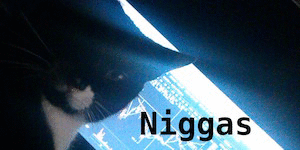2020-03-21 at 7:19 AM UTC
STER0S
Space Nigga
[the disappointingly unanticipated slab]
i think you have to input it telekinetically.
2020-03-21 at 7:20 AM UTC
STER0S
Space Nigga
[the disappointingly unanticipated slab]
that's how advanced linux is.
2020-03-21 at 7:40 AM UTC
LOL it doesn't show the password even obfuscated as asterisks or dots like a normal person would want. just goes to show the audacity of security they have. doesn't help that i can't paste text from my lappy into the vnc window and the default password is like 30 characters of nonsense shit and you can't even watch the screen to make sure you typed each character in
2020-03-21 at 7:58 AM UTC
aldra
JIDF Controlled Opposition
lol you can type the password, the cursor just doesn't move
use putty to log in via ssh, right click pastes
2020-03-21 at 8:26 AM UTC
okay ill use the putty its worth it to be able to paste
2020-03-21 at 8:37 AM UTC
putty says cause it's first time connecting to server there can be a hacker jacker spoofing and i oughta confirm if its really the right server by verifying the ssh key fingerprint. i can't find the ssh key anywhere on host's config pages do i have to call them to get it
2020-03-21 at 10:18 AM UTC
If putty says that there are hackers you better call the cyber police this might be serious and you need to take those warnings serious
2020-03-21 at 10:46 AM UTC
yeah i just ignored it cuz i dont think i wanna spend 10hours for every baby step what do u think star trekk???
2020-03-21 at 10:54 AM UTC
I think Corona came from Linux users
The following users say it would be alright if the author of this
post didn't die in a fire!