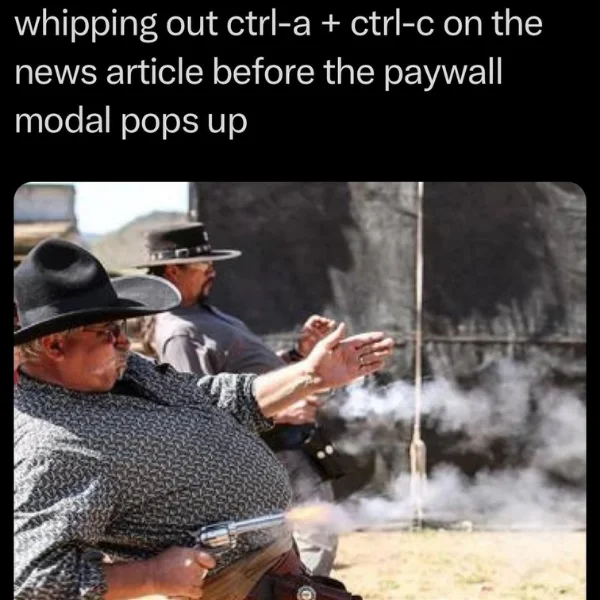User Controls
How To Read Paywalled Articles.
-
2025-02-02 at 10:49 PM UTCHave you ever been sent a link to an article only to open it to a nasty paywall? Well look no further, the following site allows you to bypass paywalls by accessing an archived version of the site.
https://archive.ph/
Here is an example:
I was trying to read this article earlier, but it is locked behind a paywall: https://www.bevindustry.com/articles/96378-generation-z-shakes-things-up-in-beverage
However, after simply putting the link into the search bar at the bottom of archive.ph, I was able to read it just fine: https://archive.ph/TNxAX
Enjoy using this to read articles that are gatekept from normal people by stupid people that stumbled across enough money to pay 10$ a month to read their shitty New York Times articles.The following users say it would be alright if the author of this post didn't die in a fire! -
2025-02-02 at 11:48 PM UTCthat site will go down eventually we must build kernal level methods to do this automatically I propose a system that auto detects text formats and rips them
import asyncio
from playwright.async_api import async_playwright
from bs4 import BeautifulSoup
import os
def save_article(content, url, format="txt"):
filename = url.replace("https://", "").replace("http://", "").replace("/", "_")
filename = filename[:50] # Trim long filenames
if format == "txt":
with open(f"{filename}.txt", "w", encoding="utf-8") as f:
f.write(content)
else:
with open(f"{filename}.html", "w", encoding="utf-8") as f:
f.write(content)
print(f"Saved: {filename}.{format}")
async def extract_article(url):
async with async_playwright() as p:
browser = await p.chromium.launch(headless=True)
page = await browser.new_page()
await page.goto(url, timeout=60000)
# Get page content after rendering
html = await page.content()
# Extract article content
soup = BeautifulSoup(html, "html.parser")
article = soup.find("article")
if article:
text = article.get_text(separator="\n").strip()
save_article(text, url, "txt")
save_article(str(article), url, "html")
else:
print("Could not extract article.")
await browser.close()
if __name__ == "__main__":
url = input("Enter article URL: ")
asyncio.run(extract_article(url))"In June 2013, JDownloader's ability to download copyrighted and protected RTMPE streams was considered illegal by a German court. This feature was never provided in an official build, but was supported by a few nightly builds."
https://en.wikipedia.org/wiki/JDownloader
like this but for txt -
2025-02-02 at 11:49 PM UTCAlso I heard they have a modules on WORM HOLE BBS or some other BBS where you can load clearnet sites but because of the old interface it just loads the normal article with a script that parses everything automatically so old heads can read it on their commodore 64s
https://en.wikipedia.org/wiki/Lynx_(web_browser)
I cannot get this shit to run but i'm retarded -
2025-02-03 at 1:09 AM UTC
Originally posted by the man who put it in my hood that site will go down eventually we must build kernal level methods to do this automatically I propose a system that auto detects text formats and rips them
import asyncio
from playwright.async_api import async_playwright
from bs4 import BeautifulSoup
import os
def save_article(content, url, format="txt"):
filename = url.replace("https://", "").replace("http://", "").replace("/", "_")
filename = filename[:50] # Trim long filenames
if format == "txt":
with open(f"{filename}.txt", "w", encoding="utf-8") as f:
f.write(content)
else:
with open(f"{filename}.html", "w", encoding="utf-8") as f:
f.write(content)
print(f"Saved: {filename}.{format}")
async def extract_article(url):
async with async_playwright() as p:
browser = await p.chromium.launch(headless=True)
page = await browser.new_page()
await page.goto(url, timeout=60000)
# Get page content after rendering
html = await page.content()
# Extract article content
soup = BeautifulSoup(html, "html.parser")
article = soup.find("article")
if article:
text = article.get_text(separator="\n").strip()
save_article(text, url, "txt")
save_article(str(article), url, "html")
else:
print("Could not extract article.")
await browser.close()
if __name__ == "__main__":
url = input("Enter article URL: ")
asyncio.run(extract_article(url))
https://en.wikipedia.org/wiki/JDownloader
like this but for txt
J downloader works great for music too. -
2025-02-03 at 1:10 AM UTCNext do one for gaywalled articles
-
2025-02-03 at 1:23 AM UTC
-
2025-02-03 at 1:46 AM UTC
-
2025-02-03 at 3:07 AM UTCThe following users say it would be alright if the author of this post didn't die in a fire!
-
2025-02-03 at 1:08 PM UTCi just read the source code of the page.