
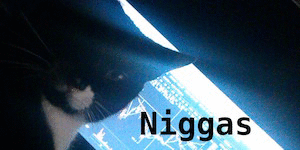
User Controls
Using unused connector to add an internal USB port inside my laptop
-
2017-03-22 at 5:06 AM UTC

How could I hook up a usb(female) to this little 10 wire ribbon cable that is not used with in my laptop? The connector is usually used for an optical disk drive but my laptop was one of the models that came without. After doing a little research, it looks like the person in this thread...
https://h30434.www3.hp.com/t5/Notebook-Hardware-and-Upgrade-Questions/2nd-hdd-ssd-HP-Notebook-15-ay038no/td-p/5720451
...was trying to hook up a secondary HDD.
Here is the adapter that would normally come with it if it were to have the optical drive...
http://www.ebay.com/itm/HP-TouchSmart-15-ac-SATA-Optical-Drive-Connector-LS-C706P/282157900141
Could I connect this adapter in and then connect another adapter to obtain a working USB port? I need the USB to be female. -
2017-03-31 at 1:03 AM UTCI came up with a better plan. I'm going to desolder the connectors to one of my external USB ports, then I'm going to rewire them to a USB hub, and then rewire one of the ports from that USB hub back to the external USB port. That way I'll have a few extra USB ports inside of my laptop.The following users say it would be alright if the author of this post didn't die in a fire!
-
2017-03-31 at 1:18 AM UTCyeah if it was originally for an optical drive chances are that's a SATA port; you can get 5v off it but it's not going to work with USB.
your two options are to mount a USB hub inside the chassis, wired to one of your existing USB ports (bulky though, doubt it'll fit in a modern laptop) or to connect a USB port directly to the southbridge on the motherboard, though this is risky and I have no idea how to do it correctly -
2017-03-31 at 1:19 AM UTC
Originally posted by SBTlauien I came up with a better plan. I'm going to desolder the connectors to one of my external USB ports, then I'm going to rewire them to a USB hub, and then rewire one of the ports from that USB hub back to the external USB port. That way I'll have a few extra USB ports inside of my laptop.
hah, didn't see this post somehow. -
2017-03-31 at 1:19 AM UTCI can't help technically but I'm here to wish you godspeed.
-
2017-03-31 at 2:18 AM UTC
Originally posted by aldra yeah if it was originally for an optical drive chances are that's a SATA port; you can get 5v off it but it's not going to work with USB.
This I could actually use. I think I'm going to add another fan in there.
Originally posted by aldra (bulky though, doubt it'll fit in a modern laptop)
I have a ton of room due to no disk drive. There's this giant area, but it does have plastic pieces lined up going each way. I think these will help mount things in there. -
2017-03-31 at 2:24 AM UTCI was wondering how you'll fit anything in a laptop. That explains it. What are you planning to use the internal USB ports for? Will you cut out space for the fan? You could actually fuck the thermals up a lot, be warned.
-
2017-03-31 at 2:39 PM UTC
Originally posted by Captain Falcon I was wondering how you'll fit anything in a laptop. That explains it. What are you planning to use the internal USB ports for? Will you cut out space for the fan? You could actually fuck the thermals up a lot, be warned.
I want to put in another NIC, a 32GB drive, and the fan.