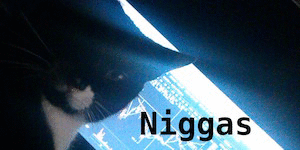2017-01-23 at 3:33 AM UTC
I started a little project and had around five or six files inside a folder(at least two were images), and somehow this folder went missing. What makes this stranger(for me) is that I have somewhat good at backing up my source code. I did have to run the program(which was written in Python and used Bash scripts) as root, so I am wondering if that has something to do with it.
This project was started on my old OS, which is on a secondary hdd in my PC(I install each new updated OS onto one of my two primary hdd in my PC, so that I still have a copy of my previous OS). I know for a fact that this project was started on that hdd but I can't find those files.
What type of forensics software could possibly pull up this stuff? I run Ubuntu.
2017-01-23 at 4:52 AM UTC
aldra
JIDF Controlled Opposition
if you can remember a fairly unique keyword
grep -ril <keyword>
will bring it up. if it's been deleted maybe try recovering data with hddtest/photorec and then run the above on the recovered files
The following users say it would be alright if the author of this
post didn't die in a fire!
2017-01-24 at 12:45 AM UTC
If you were always using root it's possible you had the entire project in your root users directory instead of the normal user. Check in "/root" for the files. I know I've done that before.
2017-01-29 at 8:37 AM UTC
I tried searching, and I tried a few tools but none worked. I'm assuming it's gone for good. ):