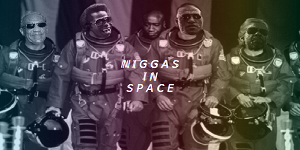2020-05-22 at 2:07 AM UTC
aldra
JIDF Controlled Opposition
if it's the same chipset you should be able to just put the new CPU in and be good to go - in terms of compatibility it's the only tihng that really matters. If it's an i5 and i7 of the same generation there's not much physical difference between them.
if you want to be sure you need to know the exact model of both chips and the motherboard and check htem against each other
2020-05-22 at 2:07 AM UTC
aldra
JIDF Controlled Opposition
oh yeah, assuming it's compatible the bios/uefi will detect and automatically adjust for the new cpu on boot.
2020-05-22 at 2:11 AM UTC
AngryOnion
Big Wig
[the nightly self-effacing broadsheet]
Cool thanks man.
The new bios gui is just overload for me.
2020-05-22 at 2:13 AM UTC
aldra
JIDF Controlled Opposition
yeah, most of the motherboard manufacturers have gone mad with 'features' and graphical interfaces and shit. UEFI was a mistake
2020-05-22 at 2:26 AM UTC
-SpectraL
coward
[the spuriously bluish-lilac bushman]
You have to go into CMOS at post and just go in and then save without changing anything. Usually F1 at boot time.
2020-05-24 at 10:35 PM UTC
AngryOnion
Big Wig
[the nightly self-effacing broadsheet]
New cpu comes in on Tuesday along with graphite tape instead of thermal paste,its reusable supposedly.