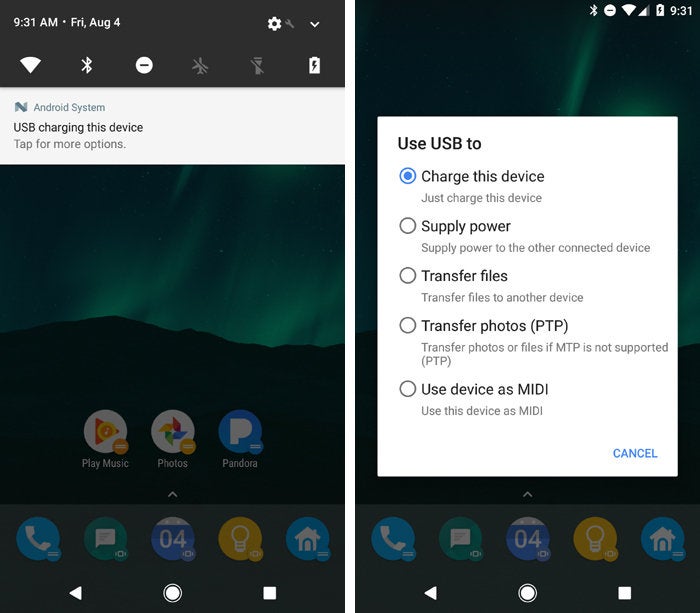2019-06-04 at 6:32 AM UTC
google is really pissing me off lately.
i plug my lg android phone into the pc and it doesn't have any menu option that comes up on the computer or the phone asking if i want to mount a drive like they used to do. in the phone's 'settings' there is nothing under storage or usb to do what i want. i feel my heartbeat pounding in my ears im going to break this thing
2019-06-04 at 6:35 AM UTC
i guess its some fucking secret option now they want me to upload everything to THE EPIC CLOUD and download it right back motherfuckers
2019-06-04 at 6:46 AM UTC
gadzooks
Dark Matter
[keratinize my mild-tasting blossoming]
Yeah, for whatever reason they've changed this shit around recently.
This particular thing got me too at first.
There should be a notification that pops up on your phone right when you plug it in, listing a bunch of options for how you want the connection to be treated (i.e. is it strictly for charging? is it for tethering? etc). One of the options should say something like "File Transfer."
If you select that mode, then the computer should recognize it as "external storage", and you can access what's on it.
The following users say it would be alright if the author of this
post didn't die in a fire!
2019-06-04 at 6:52 AM UTC
gadzooks
Dark Matter
[keratinize my mild-tasting blossoming]
In my case, at least, it was a bit hidden... Like not a normal kind of notification.
Or maybe there's something else entirely going on here, I dunno.
2019-06-04 at 7:15 AM UTC
aldra
JIDF Controlled Opposition
make sure the cable you're using doesn't have its data lines cut; some cables are 'charge only' because not connecting the data lines speeds up charging a little. maybe try a different USB port on your computer
if the connection's being detected you should get a pop-up on the phone like in dadzook's screencap
The following users say it would be alright if the author of this
post didn't die in a fire!
2019-06-04 at 7:38 AM UTC
Get an EPIC hacker ROM for your phone like Kali Nethunter

And you'll have DriveDroid, the whole purpose of that app is to be able to mount your phone's SD storage as external USB/ISO/HDD basically if you have a couple of small distros you like you can carry your lab in your pocket. Since with DriveDroid i can boot into Debian for instance as long as i have an ISO file of the distro on my phone.
I think it should work without a special ROM, as long as your phone is rooted.
The following users say it would be alright if the author of this
post didn't die in a fire!
2019-06-04 at 8:15 AM UTC
aldra
JIDF Controlled Opposition
that looks so fucking gay
but yeah later versions of android no longer mount as a USB filesystem host, they use MTP