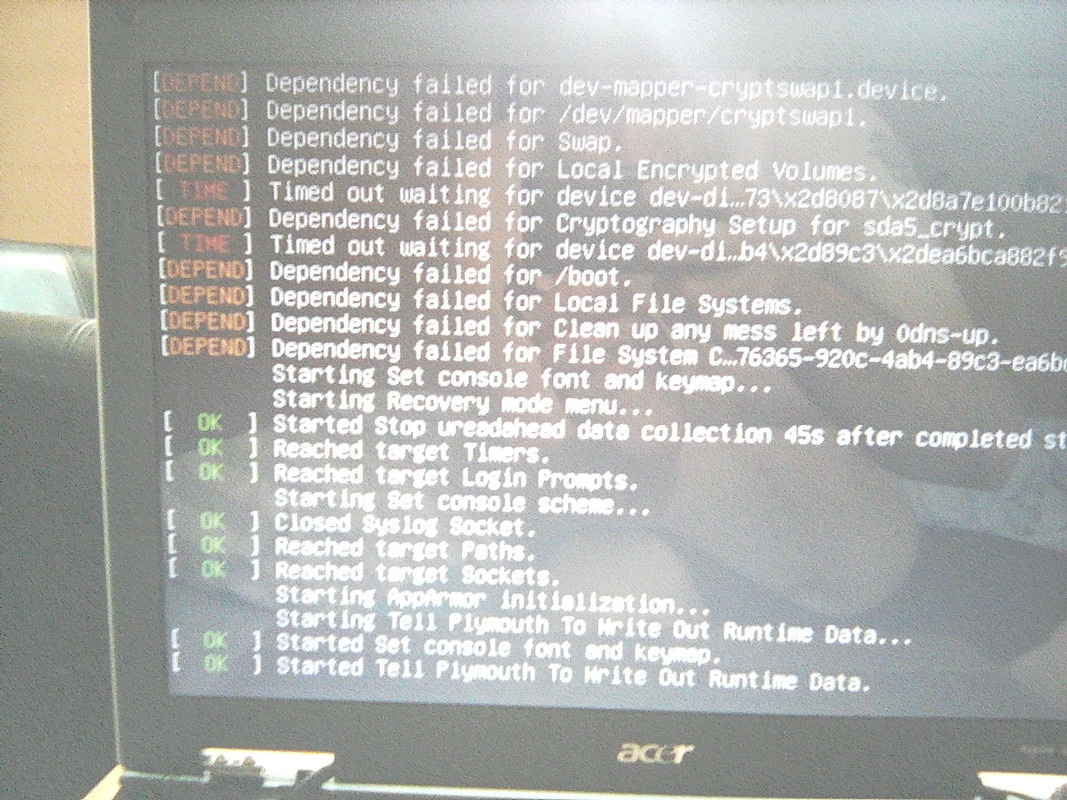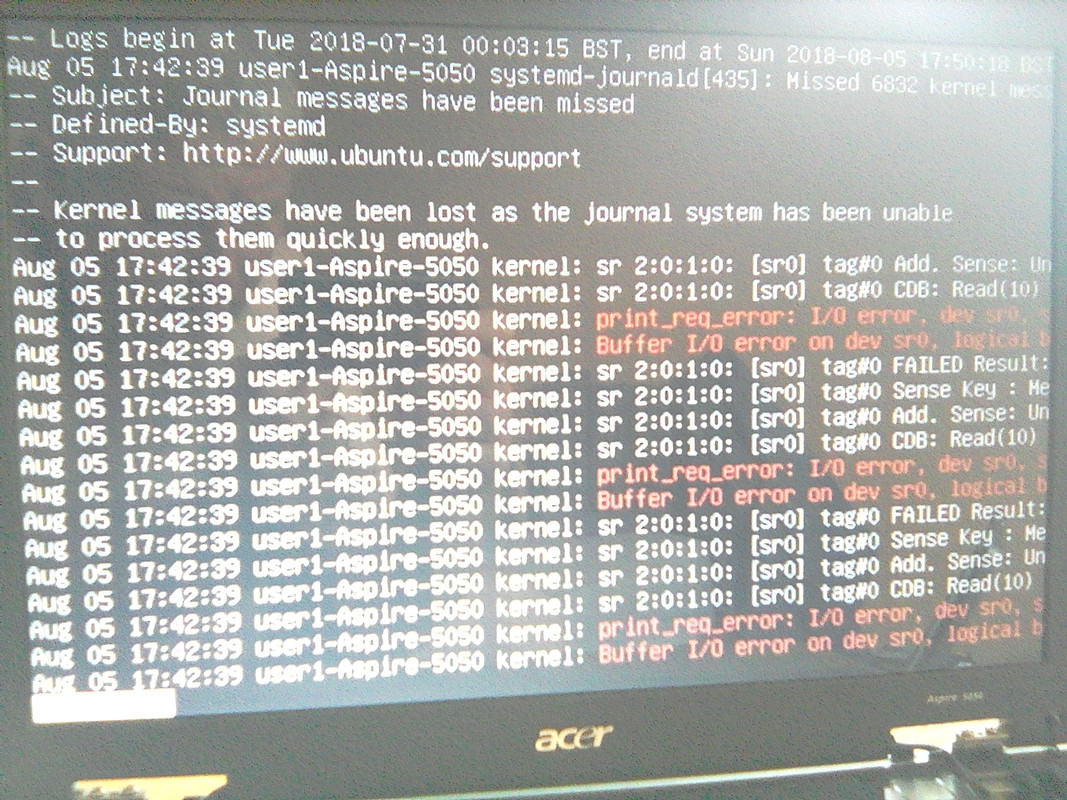User Controls
Problem with lap if sophie, lanny or panny are free to help
-
2018-08-05 at 4:39 PM UTCbought this acer aspire 5050 couple of weeks ago. its a 64bit machine that had windows 7 on it and seemed to work fine. when i got home i installed linux mint 19 tara with cinnamon desktop. i haven't done much with it tbh, just installed vlc from repository and libdvd so i could play dvd's. watched a few dvd's on it but noticed pretty soon that the power button was a bit fucked. looked it up on yt and found out its a common problem on these machines, they've been poorly designed and the outer button doesn't sit directly above the actual button. anyway i've removed the cover along that area and can now just press the actual underneath button. however just before i did that i tried to start with the proper button but i think its possible it got jammed and kept the button depressed on start up. mint didn't start properly and all i got was the mint logo and the four flashing dots, but it never went beyond that.
i've tried starting several times now since taking off the cover but it does the same. when i press f2 it shows a bunch of error codes, like in the pic. i tried to re-install mint from the flash drive but it wouldn't even start from the flash, it just did the same. i tried starting in recovery and it still does the same. this pic shows the error codes, this is from when it was in recovery, in fact its still going now, just keeps going with all these error codes, been doing it for about a good hour now.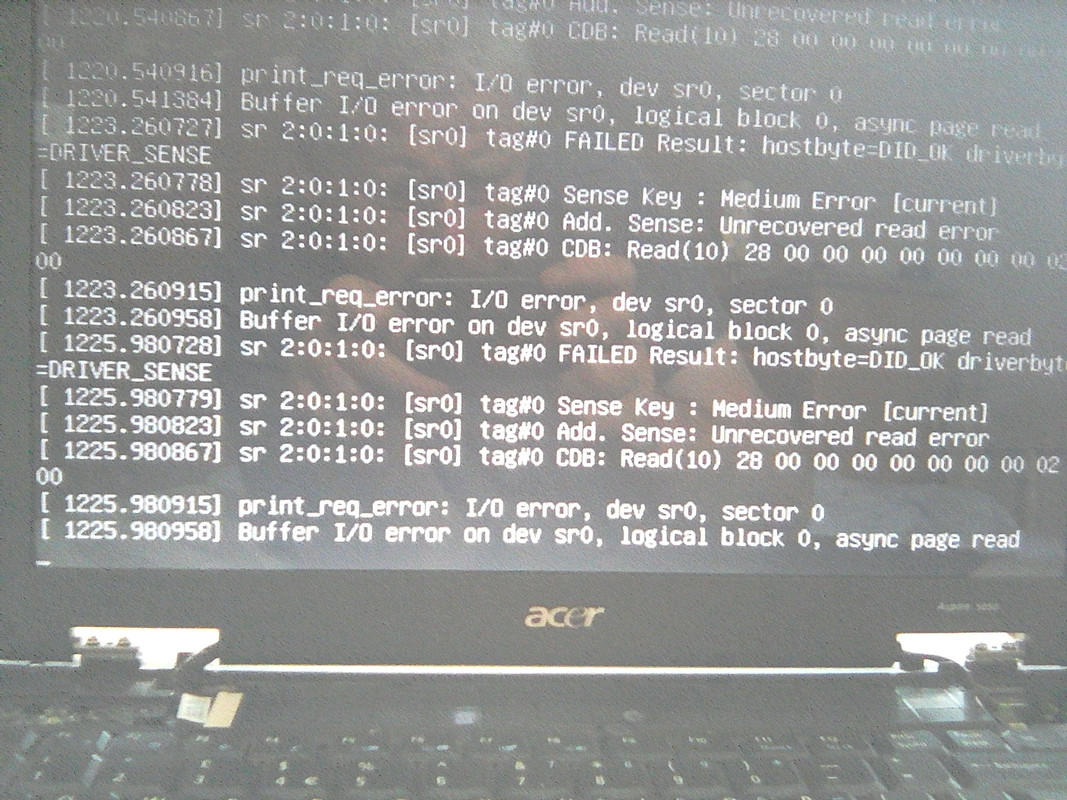
any ideas what to do? i did get bash open when i started up before, so i should be able to run commands if you know what to put.
thx
. -
2018-08-05 at 4:46 PM UTClol, just noticed you can slightly make out my reflection in the screen.
. -
2018-08-05 at 4:51 PM UTCThe "sr0" error is in reference to your CD/DVD-ROM. It's talking about an I/O or "input/output" error. Try removing it from the laptop and booting. There should be a single screw holding it in place on the bottom and you can use your fingernail to pull the entire drive out after removing the screw.
EDIT: It may also be a failing hard drive that is being incorrectly reported as a failing CD/DVD drive. So may wish to check that as well. You can use Ultimate Boot CD to run the diagnostics for your hard drive manufacturer. http://www.ultimatebootcd.comThe following users say it would be alright if the author of this post didn't die in a fire! -
2018-08-05 at 5:01 PM UTCMedium error looks to indicate there's a serious problem with the disc (it may be a virtual device)
if it's failing to start up it's probably trying to boot from said disc
ps. /dev/sr* is normally a CD drive but could be any storage device
if you can get to a terminal lspci will help you verify -
2018-08-05 at 5:03 PM UTC
-
2018-08-05 at 5:07 PM UTCrun dmesg and post what comes up before the dependency failures
it might be trying to boot from the CD because the file system can't be fully decrypted -
2018-08-05 at 5:07 PM UTCMixed messages there. Looks like you have your volume encrypted and it's struggling with it. I have seen first hand a failed hard drive cause the computer to not boot well or at all from anything (USB, CD/DVD, Network, etc). Only after removing the drive would the computer perform normally.
I would start with removing the screw holding in the DVD/CD drive and then pulling it out - see if it boots. If not, try removing the hard drive and booting off a live USB. -
2018-08-05 at 5:09 PM UTC
-
2018-08-05 at 5:20 PM UTC
-
2018-08-05 at 5:21 PM UTC
-
2018-08-05 at 5:23 PM UTC
Originally posted by NARCassist ok i just got the dvd out. think i should try and reboot with the draw left open for now?
.
Yeah, it won't hurt to try. Boot without the DVD in the drive now, you can leave the tray open. Failing that, remove the drive entirely from the laptop. Failing that, remove the hard drive and boot from a live USB to demonstrate the computer works. If only after removing the hard drive, it works, then there is your culprit.
Chances are, it's the DVD that was stuck in the drive or a bad DVD drive itself. Could be hard drive, but that's the last option. -
2018-08-05 at 5:25 PM UTC
-
2018-08-05 at 5:29 PM UTCjust noticed when i put the dvd back in the sleeve that its some shitty old fake copy of the omen that i picked up in the charity shop the other day.
. -
2018-08-05 at 5:31 PM UTC
-
2018-08-05 at 5:32 PM UTCBad sectors.
-
2018-08-05 at 5:35 PM UTCok its booted up without the dvd in, it did start running a few lines of those error messages for a second then it just started up normally, although a bit slower than normal.
if i was to get a new hd would i need to get one for a 64 bit machine or would that not matter. just looking at ebay and most don't mention whether they're 64 or 32 bit.
. -
2018-08-05 at 5:37 PM UTCalso is it worth me running that dmesg thing and posting results now?
. -
2018-08-05 at 5:46 PM UTC
Originally posted by NARCassist if i was to get a new hd would i need to get one for a 64 bit machine or would that not matter. just looking at ebay and most don't mention whether they're 64 or 32 bit.
.
Glad to hear you got it sorted out, seemingly.
64 or 32 bit refers to the software (OS) installed on it and whether or not your CPU is capable of it. You can use any hard drive you want.
You have options. If you go with traditional hard drives, you have RPM speeds, SATA connection version, and buffer speeds that affect performance. You typically want a 2.5" (whatever capacity) 32MB, SATA3, 5400RPM drive for laptops. If you want better performance, look for higher buffer (64, 128) and higher RPM speed (7200, 10000).
You could also opt for an SSD. I'd recommend a Samsung EVO. Whatever capacity you need. 2.5" also, SATA3 -
2018-08-05 at 5:47 PM UTC
-
2018-08-05 at 5:48 PM UTC