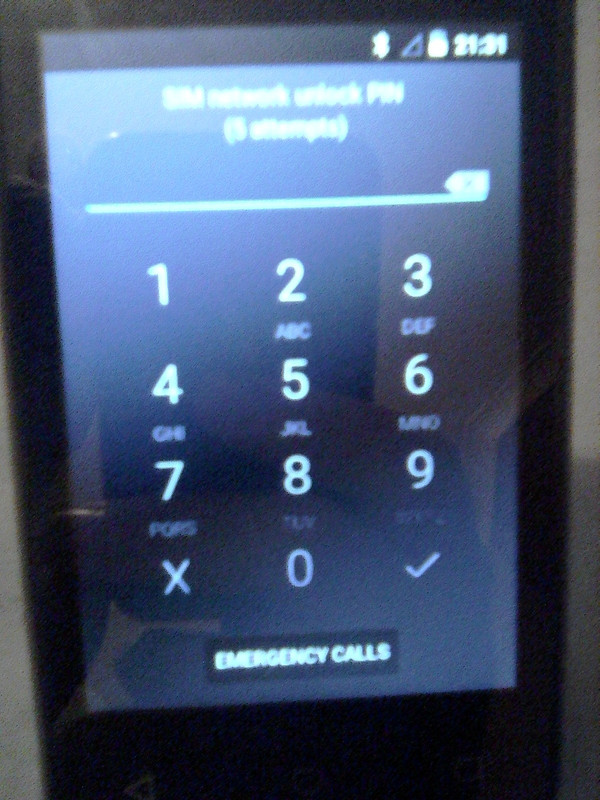2018-07-22 at 8:59 PM UTC
power on with the sim cards removed.
2018-07-22 at 9:21 PM UTC
its looking like the phone has somehow relocked itself back to vodafone. i had it unlocked months ago to go onto giffgaff. i'm looking to find an unlock code online, else i'll have to go in the shop and fork out another tenner, lol.
.
2018-07-22 at 9:26 PM UTC
Maybe you need a fonafone.
2018-07-22 at 10:35 PM UTC
joerell
African Astronaut
[twine our circinate supersymmetry]
Originally posted by benny vader
power on with the sim cards removed.
LMAO...then you have no data and can't tether...dumb ass.
The following users say it would be alright if the author of this
post didn't die in a fire!
2018-07-22 at 10:44 PM UTC
joerell
African Astronaut
[twine our circinate supersymmetry]
Try this...
Disable SIM PIN by unchecking in settings...then add code again when and if asked.
2018-07-22 at 11:42 PM UTC
i started it with a vodafone sim and it started straight up so it has definitely re-locked itself. didn't realize they could do that, but obviously they can.
its kinda weird tho why they'd lock phones into a certain network if they're just gonna put in a feature where they can be unlocked by simply getting and entering a code. kinda tantamount to writing your pin number on your credit card with a magic marker.
.
2018-07-22 at 11:44 PM UTC
Cootehill
African Astronaut
[my unsymmetrically blurry oregano]
Sounds like the shop did something strange with software to fake-unlock your phone.
2018-07-22 at 11:51 PM UTC
joerell
African Astronaut
[twine our circinate supersymmetry]
If it's a Samsung, LG, etc., connected to VF if you want to unlock the phone for another provider or you continue switching SIMs it can lock itself again for security reasons...once activated again they can detect the change. If still locked go on Net and there are wdays to unlock for free without a paid code. Always unlock from a reboot and not tethering.
2018-07-23 at 12:04 AM UTC
Cootehill
African Astronaut
[my unsymmetrically blurry oregano]
I switched to vodafone lately and ever since my phone won't tether over wifi. I have to use a third party app to do so over USB.
2018-07-23 at 12:05 AM UTC
Do you have the SIM information with you? At my house I have a card with information about my SIM and there is the PIN I use to unlock my SIM. If you don't have it, call to your phone operator.
2018-07-23 at 12:12 AM UTC
joerell
African Astronaut
[twine our circinate supersymmetry]
Nougat+ Tasker is a pretty good one...others fade out especially if rooted or modified.
Stop stealing ppls phones
2018-07-23 at 6:57 AM UTC
Originally posted by joerell
LMAO…then you have no data and can't tether…dumb ass.
you remove the sim to get into the phone to disable simcard pin request from the setting menu.
The following users say it would be alright if the author of this
post didn't die in a fire!
2018-07-23 at 6:58 AM UTC
Joe boy I hate ur Google copy n paste on every subject
Google lies sometimes
Especially Google maps
2018-07-23 at 7:31 AM UTC
aldra
JIDF Controlled Opposition
Also the NUC is generated by the carrier, there aren't any default codes that'll work. Not sure what's happened here but your only real options are trying the unlock code you got previously or contacting the carrier to get a new one
***or maybe a factory reset I guess, could be a firmware issue on the device