
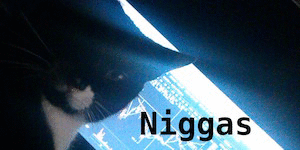
User Controls
Yada yada executable needs to be in PATH. But it is...
-
2017-01-15 at 11:06 AM UTCSo anyway, while testing my bot i got an error.
selenium.common.exceptions.WebDriverException: Message: 'geckodriver' executable needs to be in PATH.
It's supposed to be there though, i downloaded the latest geckodriver from here https://github.com/mozilla/geckodriver/releases
Then i did:
chmod +x geckodriver && export PATH=$PATH:/home/Sophie/geckodriver
So i should be set right? Instead i get this error. -
2017-01-15 at 11:57 AM UTCI'm sure you will get it right eventually Sophie san!The following users say it would be alright if the author of this post didn't die in a fire!
-
2017-01-15 at 4:44 PM UTCIf you echo $PATH do you see the entry there?
-
2017-01-15 at 4:59 PM UTCshouldn't that be a semicolon
-
2017-01-15 at 5:21 PM UTCThe syntax is correct. Note that the command only updates the path in the current context. What I bet is happening is that when you run the bot python opens in a new shell which will not have your local modification to PATH.
Open either .bash_profile or .bashrc and either add the "export PATH=..." line or such a line should already exist so you can append ":/home/Sophie/geckodriver" as well.
Oh it could also be that you are trying to point the path to a file, I've only ever added directories to PATH. If "/home/Sophie/geckodriver" is a file try placing it in a directory and direct the path to the dir instead of the file.
Also keep in mind that PATH won't search recursively.The following users say it would be alright if the author of this post didn't die in a fire! -
2017-01-15 at 5:50 PM UTC
Originally posted by Merlin The syntax is correct. Note that the command only updates the path in the current context. What I bet is happening is that when you run the bot python opens in a new shell which will not have your local modification to PATH.
Open either .bash_profile or .bashrc and either add the "export PATH=…" line or such a line should already exist so you can append ":/home/Sophie/geckodriver" as well.
Oh it could also be that you are trying to point the path to a file, I've only ever added directories to PATH. If "/home/Sophie/geckodriver" is a file try placing it in a directory and direct the path to the dir instead of the file.
Also keep in mind that PATH won't search recursively.
Yee, the problem was i had it pointed to a file. Dropped it in /usr/bin and voila, it worked. -
2017-01-15 at 5:50 PM UTC
Originally posted by SCronaldo_J_Trump I'm sure you will get it right eventually Sophie san!
Thanks fam, i hope i will eventually.