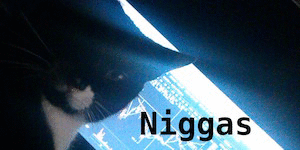Of all the GUI languages/frameworks/modules i find GTK to be the most forgiving. And so i am working on a simple text editor/IDE in preparation or another much bigger project. So far i got this, from examples and documentation and such.
import gi
gi.require_version('Gtk', '3.0')
from gi.repository import Gtk, Pango
class SearchDialog(Gtk.Dialog):
def __init__(self, parent):
Gtk.Dialog.__init__(self, "Search", parent,
Gtk.DialogFlags.MODAL, buttons=(
Gtk.STOCK_FIND, Gtk.ResponseType.OK,
Gtk.STOCK_CANCEL, Gtk.ResponseType.CANCEL))
box = self.get_content_area()
label = Gtk.Label("Insert text you want to search for:")
box.add(label)
self.entry = Gtk.Entry()
box.add(self.entry)
self.show_all()
class TextViewWindow(Gtk.Window):
def __init__(self):
Gtk.Window.__init__(self, title="TextView Example")
self.set_default_size(-1, 350)
self.grid = Gtk.Grid()
self.add(self.grid)
self.create_textview()
self.create_toolbar()
self.create_buttons()
def create_toolbar(self):
toolbar = Gtk.Toolbar()
self.grid.attach(toolbar, 0, 0, 3, 1)
button_bold = Gtk.ToolButton()
button_bold.set_icon_name("format-text-bold-symbolic")
toolbar.insert(button_bold, 0)
button_italic = Gtk.ToolButton()
button_italic.set_icon_name("format-text-italic-symbolic")
toolbar.insert(button_italic, 1)
button_underline = Gtk.ToolButton()
button_underline.set_icon_name("format-text-underline-symbolic")
toolbar.insert(button_underline, 2)
button_bold.connect("clicked", self.on_button_clicked, self.tag_bold)
button_italic.connect("clicked", self.on_button_clicked,
self.tag_italic)
button_underline.connect("clicked", self.on_button_clicked,
self.tag_underline)
toolbar.insert(Gtk.SeparatorToolItem(), 3)
radio_justifyleft = Gtk.RadioToolButton()
radio_justifyleft.set_icon_name("format-justify-left-symbolic")
toolbar.insert(radio_justifyleft, 4)
radio_justifycenter = Gtk.RadioToolButton.new_from_widget(radio_justifyleft)
radio_justifycenter.set_icon_name("format-justify-center-symbolic")
toolbar.insert(radio_justifycenter, 5)
radio_justifyright = Gtk.RadioToolButton.new_from_widget(radio_justifyleft)
radio_justifyright.set_icon_name("format-justify-right-symbolic")
toolbar.insert(radio_justifyright, 6)
radio_justifyfill = Gtk.RadioToolButton.new_from_widget(radio_justifyleft)
radio_justifyfill.set_icon_name("format-justify-fill-symbolic")
toolbar.insert(radio_justifyfill, 7)
radio_justifyleft.connect("toggled", self.on_justify_toggled,
Gtk.Justification.LEFT)
radio_justifycenter.connect("toggled", self.on_justify_toggled,
Gtk.Justification.CENTER)
radio_justifyright.connect("toggled", self.on_justify_toggled,
Gtk.Justification.RIGHT)
radio_justifyfill.connect("toggled", self.on_justify_toggled,
Gtk.Justification.FILL)
toolbar.insert(Gtk.SeparatorToolItem(), 8)
button_clear = Gtk.ToolButton()
button_clear.set_icon_name("edit-clear-symbolic")
button_clear.connect("clicked", self.on_clear_clicked)
toolbar.insert(button_clear, 9)
toolbar.insert(Gtk.SeparatorToolItem(), 10)
button_search = Gtk.ToolButton()
button_search.set_icon_name("system-search-symbolic")
button_search.connect("clicked", self.on_search_clicked)
toolbar.insert(button_search, 11)
def create_textview(self):
scrolledwindow = Gtk.ScrolledWindow()
scrolledwindow.set_hexpand(True)
scrolledwindow.set_vexpand(True)
self.grid.attach(scrolledwindow, 0, 1, 3, 1)
self.textview = Gtk.TextView()
self.textbuffer = self.textview.get_buffer()
self.textbuffer.set_text("This is some text inside of a Gtk.TextView. "
+ "Select text and click one of the buttons 'bold', 'italic', "
+ "or 'underline' to modify the text accordingly.")
scrolledwindow.add(self.textview)
self.tag_bold = self.textbuffer.create_tag("bold",
weight=Pango.Weight.BOLD)
self.tag_italic = self.textbuffer.create_tag("italic",
style=Pango.Style.ITALIC)
self.tag_underline = self.textbuffer.create_tag("underline",
underline=Pango.Underline.SINGLE)
self.tag_found = self.textbuffer.create_tag("found",
background="yellow")
def create_buttons(self):
check_editable = Gtk.CheckButton("Editable")
check_editable.set_active(True)
check_editable.connect("toggled", self.on_editable_toggled)
self.grid.attach(check_editable, 0, 2, 1, 1)
check_cursor = Gtk.CheckButton("Cursor Visible")
check_cursor.set_active(True)
check_editable.connect("toggled", self.on_cursor_toggled)
self.grid.attach_next_to(check_cursor, check_editable,
Gtk.PositionType.RIGHT, 1, 1)
radio_wrapnone = Gtk.RadioButton.new_with_label_from_widget(None,
"No Wrapping")
self.grid.attach(radio_wrapnone, 0, 3, 1, 1)
radio_wrapchar = Gtk.RadioButton.new_with_label_from_widget(
radio_wrapnone, "Character Wrapping")
self.grid.attach_next_to(radio_wrapchar, radio_wrapnone,
Gtk.PositionType.RIGHT, 1, 1)
radio_wrapword = Gtk.RadioButton.new_with_label_from_widget(
radio_wrapnone, "Word Wrapping")
self.grid.attach_next_to(radio_wrapword, radio_wrapchar,
Gtk.PositionType.RIGHT, 1, 1)
radio_wrapnone.connect("toggled", self.on_wrap_toggled,
Gtk.WrapMode.NONE)
radio_wrapchar.connect("toggled", self.on_wrap_toggled,
Gtk.WrapMode.CHAR)
radio_wrapword.connect("toggled", self.on_wrap_toggled,
Gtk.WrapMode.WORD)
def on_button_clicked(self, widget, tag):
bounds = self.textbuffer.get_selection_bounds()
if len(bounds) != 0:
start, end = bounds
self.textbuffer.apply_tag(tag, start, end)
def on_clear_clicked(self, widget):
start = self.textbuffer.get_start_iter()
end = self.textbuffer.get_end_iter()
self.textbuffer.remove_all_tags(start, end)
def on_editable_toggled(self, widget):
self.textview.set_editable(widget.get_active())
def on_cursor_toggled(self, widget):
self.textview.set_cursor_visible(widget.get_active())
def on_wrap_toggled(self, widget, mode):
self.textview.set_wrap_mode(mode)
def on_justify_toggled(self, widget, justification):
self.textview.set_justification(justification)
def on_search_clicked(self, widget):
dialog = SearchDialog(self)
response = dialog.run()
if response == Gtk.ResponseType.OK:
cursor_mark = self.textbuffer.get_insert()
start = self.textbuffer.get_iter_at_mark(cursor_mark)
if start.get_offset() == self.textbuffer.get_char_count():
start = self.textbuffer.get_start_iter()
self.search_and_mark(dialog.entry.get_text(), start)
dialog.destroy()
def search_and_mark(self, text, start):
end = self.textbuffer.get_end_iter()
match = start.forward_search(text, 0, end)
if match is not None:
match_start, match_end = match
self.textbuffer.apply_tag(self.tag_found, match_start, match_end)
self.search_and_mark(text, match_end)
win = TextViewWindow()
win.connect("destroy", Gtk.main_quit)
win.show_all()
Gtk.main()
But the thing i am missing is syntax highlighting and i have no clue how i will go about making that happen for the statements i want. the only clue as to how to go about this comes from this piece of the code i posted above.
In case you are interested, running what i have currently will look a little something like this.