
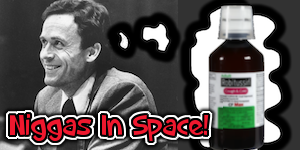
User Controls
Laptop Linux Life
-
2019-06-28 at 11:28 AM UTCThis thread is all Bought Pixeluvo on Steam just yesterday and used it to edit a picture on my laptop, which runs linux. Seems to work great, and is probably the best photoshop alternative on linux.
Dropbox won't run on my install of Mint Cinnamon, as I somehow formatted my hard drive with LVM instead of ext4 - I don't even know what LVM even is and don't really care, I'll be switching back to ext4 as soon as I get the new 1tb SSD I ordered.
Also going to be giving Fedora MATE a shot, since I am kinda disappointed with Mint Cinnamon. -
2019-06-28 at 12:07 PM UTCwhat's wrong with gimp?The following users say it would be alright if the author of this post didn't die in a fire!
-
2019-06-28 at 12:08 PM UTCLVM isn't a filesystem, it's like a container for filesystems. You set up an LVM partition and then inside that you create your regular /boot /root / etc. partitions.
the only use for it I know of is if you want to do full-disk encryptionThe following users say it would be alright if the author of this post didn't die in a fire! -
2019-06-30 at 11:11 PM UTCOK I see a ext4 volume mounted - wonder why dropbox was so salty about using it.
Dropbox has been getting more and more shitty, it even has a 3 device limit now, I might not even bother using it anymore and instead do something like this:
https://www.danielandrade.net/2017/07/22/roll-your-own-secure-dropbox-alternative/ -
2019-07-02 at 8:30 PM UTC
-
2019-07-02 at 8:41 PM UTC
Originally posted by Sophie You mean the only use for it is to use it as your default configuration for any Linux install you do.
But y?
I got the 1tb ssd, and I'm just thinking how I want to partition it - 100G for windows (I need Adobe CC), and then it'd be awesome to have a storage partition that can survive OS wipe and upgrades - I don't even want to use /home for that as I usually prefer to lose all the shitty config files etc. -
2019-07-02 at 9:02 PM UTC
Originally posted by Star Trek VI: The Undiscovered Country But y?
Security of course.
Originally posted by Star Trek VI: The Undiscovered Country I got the 1tb ssd, and I'm just thinking how I want to partition it - 100G for windows (I need Adobe CC), and then it'd be awesome to have a storage partition that can survive OS wipe and upgrades - I don't even want to use /home for that as I usually prefer to lose all the shitty config files etc.
You can boot into disk fixer or the ISo variant of Gparted/Gpart and make a special partition that you set to LVM, install *Nix there, you should be able to use that partition for a Linux install just fine. Keep the rest for Windows.The following users say it would be alright if the author of this post didn't die in a fire! -
2019-07-02 at 9:03 PM UTC
Originally posted by Sophie Security of course.
Go on...You can boot into disk fixer or the ISo variant of Gparted/Gpart and make a special partition that you set to LVM, install *Nix there, you should be able to use that partition for a Linux install just fine. Keep the rest for Windows.
Probably have to install windows first or it'll nuke linux? -
2019-07-02 at 9:09 PM UTC
Originally posted by Star Trek VI: The Undiscovered Country Go on…
Probably have to install windows first or it'll nuke linux?
Generally yes, GRUB might throw a hissy fit otherwise as well. But partition your disk before or during the windows install.
Also, if you have full disk encryption, it's practically impossible to get into your OS and filesystem without having the proper password. Even if the HDD/SSD is mounted in another rig, you won't be able to access the data on it. Granted you use a strong enough password to ward off bruteforce/dictionary attacks. -
2019-07-02 at 9:11 PM UTCDoes full disk encryption not slow down the system a little? I'm not pedo, and even though I probably should implement it from a workplace security pov I don't really think they'll ever be checking up on me.
-
2019-07-02 at 9:18 PM UTC
Originally posted by Star Trek VI: The Undiscovered Country Does full disk encryption not slow down the system a little? I'm not pedo, and even though I probably should implement it from a workplace security pov I don't really think they'll ever be checking up on me.
Not in my experience. Once my HDD is unlocked everything runs smoothly. And whether you are a pedo or a brony, it's nice to know that no one can get into your system without your permission. Windows passwords and implementations that just 'lock' the desktop are easily defeated by bootkits. Take Konboot for instance. You boot into Konboot on a windows system and you can bypass the password prompt entirely.The following users say it would be alright if the author of this post didn't die in a fire! -
2019-07-02 at 9:25 PM UTC
Originally posted by Sophie Not in my experience. Once my HDD is unlocked everything runs smoothly. And whether you are a pedo or a brony, it's nice to know that no one can get into your system without your permission. Windows passwords and implementations that just 'lock' the desktop are easily defeated by bootkits. Take Konboot for instance. You boot into Konboot on a windows system and you can bypass the password prompt entirely.
Yes, I forgot, being a brony is far worse than being a pedo.
Oh the Rainbow Dashes I have seen on the dark-web.
Konboot sounds interesting, might try it out on a system at work no one knows the Windows password to. -
2019-07-02 at 9:29 PM UTC
Originally posted by Star Trek VI: The Undiscovered Country Yes, I forgot, being a brony is far worse than being a pedo.
Oh the Rainbow Dashes I have seen on the dark-web.
Steady on mate. Pedo is not an insult to me, it's a statement of fact, and neither should brony be an insult to you if that is what you actually are.
Originally posted by Star Trek VI: The Undiscovered Country Konboot sounds interesting, might try it out on a system at work no one knows the Windows password to.
Yeah, just flash it to a USB drive and set the boot options in the BIOS to boot from USB. -
2019-07-04 at 2:05 PM UTC
Originally posted by Sophie Not in my experience. Once my HDD is unlocked everything runs smoothly. And whether you are a pedo or a brony, it's nice to know that no one can get into your system without your permission. Windows passwords and implementations that just 'lock' the desktop are easily defeated by bootkits. Take Konboot for instance. You boot into Konboot on a windows system and you can bypass the password prompt entirely.
ahhhh my dear, but it does! The measured disk speeds are negligible on a SSD but on a HDD, it can be substantial!
Remember, each read/write cycle has to be decrypted/encrypted before use. This utilities CPU and HDD/SDD, also power source if using battery on laptop. If you want max speed, you won't encrypt. If you want max security, you will. Granted, given on better hardware not typically found in laptops, the tax that encryption gives is negligible. Unfortunately, you will almost certainly experience a tax on speed if you encrypt using an "off the shelf" laptop.
Originally posted by Sophie Windows passwords and implementations that just 'lock' the desktop are easily defeated by bootkits.
Or simple "hacks" like renaming Utilman to cmd.exe
Or using a program such as Passcape that resets the password, breaks the password, or converts their Microsoft login to local with cleared password.
So many ways. Hell, even macOS disk encryption isn't fool proof. -
2019-07-04 at 2:07 PM UTCMy laptop has a TPM 2.0, wonder if it does anything interesting.
-
2019-07-04 at 2:14 PM UTC
-
2019-07-05 at 7:51 AM UTC
-
2019-07-05 at 7:53 AM UTCGot a Xiaomi Mijia analogue smart watch, it doesn't do much besides have a pedometer and allow you to set the time from your phone, but it has ble built in, so have to figure out if I can keep my computer unlocked with it.
-
2019-07-05 at 8:50 AM UTC
-
2019-07-05 at 9:16 AM UTCI had to change my Region to "China" in Mi Home to get this watch going. I'm genuinely pretty sure this change is allowing the Communist Government of China to monitor me.