
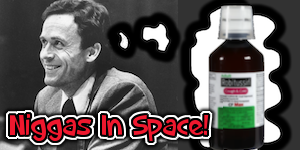
User Controls
Codecs?
-
2019-04-26 at 5 AM UTCI havent needed to DL codecs for years but am setting up a new PC, was using CCCP for last while, anything new/better?
-
2019-04-26 at 5:03 AM UTCjust use VLC, you shouldn't need to download codes manually anymoereThe following users say it would be alright if the author of this post didn't die in a fire!
-
2019-04-26 at 5:04 AM UTC
-
2019-04-26 at 5:24 AM UTCHC is the edition for HARDCORE PORNOGRAPHYThe following users say it would be alright if the author of this post didn't die in a fire!
-
2019-04-26 at 5:27 AM UTC
-
2019-04-26 at 6:38 AM UTCNever heard of CCCP. I like SMPlayer personally.
-
2019-04-26 at 6:40 AM UTCCodecs are still hell when trying to transcode video, especially in Adobe products. Especially Flash video, ironically (fuck Adobe).
-
2019-04-26 at 6:43 AM UTC
-
2019-04-26 at 6:44 AM UTCUse CoDec Lite
-
2019-04-27 at 7:31 AM UTCthose codec packs always seemed kinda shady to me. VLC has solved the need for codec packs IMO.
-
2019-04-27 at 9:51 AM UTC
-
2019-04-27 at 11:16 AM UTC
-
2019-04-27 at 12:04 PM UTCK-Lite Mega Codec Pack
https://www.codecguide.com/about_mega.htm
Unique features compared to other codec packs:
The pack works on all versions of Windows from XP up to Windows 10. The intelligent installer automatically adapts itself based on your version of Windows. It also adapts itself based on what other codecs are already installed on your computer.
Contains both 32-bit and 64-bit codecs.
The installer is able to detect broken codecs and DirectShow enhancements on your system, and helps you to fix those problems. This unique functionality has helped thousands of people solve problems they were unable to fix themselves or with other packs.
The installation is fully customizable. You can choose which components you want to install.
It is extremely easy to make a fully customized unattended installation with the integrated wizard.
The pack has many options, which allows you to tweak it to your own specific needs and preferences.
It helps clean up other codecs installed on your computer. The installer is able to detect and remove over 100 different codec and enhancement packs. This helps you get rid of old junk, prevents conflicts, and leaves you with just the essential and best codecs.
It does not contain any codecs or enhancements that are known to be bad, buggy or unstable. In fact, the installer is able to detect and disable several known troublemakers that may already be present on your computer. This solves problems and improves system stability.
There are different variants of the pack. From small to large. You can pick the one that fits your needs.
The pack implements special blacklists for some of its included DirectShow enhancements. These blacklists are used to avoid compatibility issues with certain applications and games. Helpdesks and other support staff often recommend the K-Lite Codec Pack because of its abilities to fix problems and its features to ensure optimal compatibility. -
2019-04-27 at 12:38 PM UTCDownload Realplayer
-
2019-04-27 at 12:45 PM UTC
Originally posted by -SpectraL K-Lite Mega Codec Pack
https://www.codecguide.com/about_mega.htm
Unique features compared to other codec packs:
The pack works on all versions of Windows from XP up to Windows 10. The intelligent installer automatically adapts itself based on your version of Windows. It also adapts itself based on what other codecs are already installed on your computer.
Contains both 32-bit and 64-bit codecs.
The installer is able to detect broken codecs and DirectShow enhancements on your system, and helps you to fix those problems. This unique functionality has helped thousands of people solve problems they were unable to fix themselves or with other packs.
The installation is fully customizable. You can choose which components you want to install.
It is extremely easy to make a fully customized unattended installation with the integrated wizard.
The pack has many options, which allows you to tweak it to your own specific needs and preferences.
It helps clean up other codecs installed on your computer. The installer is able to detect and remove over 100 different codec and enhancement packs. This helps you get rid of old junk, prevents conflicts, and leaves you with just the essential and best codecs.
It does not contain any codecs or enhancements that are known to be bad, buggy or unstable. In fact, the installer is able to detect and disable several known troublemakers that may already be present on your computer. This solves problems and improves system stability.
There are different variants of the pack. From small to large. You can pick the one that fits your needs.
The pack implements special blacklists for some of its included DirectShow enhancements. These blacklists are used to avoid compatibility issues with certain applications and games. Helpdesks and other support staff often recommend the K-Lite Codec Pack because of its abilities to fix problems and its features to ensure optimal compatibility.
lol windows
. -
2019-04-27 at 1:18 PM UTCWindows is still the most stable, most compatible OS out there.
-
2019-04-27 at 1:26 PM UTC
-
2019-04-27 at 1:36 PM UTCThe following users say it would be alright if the author of this post didn't die in a fire!
-
2019-04-27 at 2:28 PM UTC
Originally posted by -SpectraL Windows is still the most stable, most compatible OS out there.
Originally posted by Narc Fixt
.
Literally nobody thinks Windows is stable. That being said, if it's so great, how come I was reinstalling Windows every six months, but have had Ubuntu running with zero issue that wasn't user servicable for 3.5 years now? -
2019-04-27 at 2:59 PM UTCNever had a single issue or problem with Windows, and I've been using it constantly since 1985.