

User Controls
DIY Data Recovery (Power Issue / Unrecognized Drive)
-
2019-03-23 at 1:27 AM UTC
Originally posted by gadzooks I accidentally plugged my laptop's power supply into the external HDD (apparently they both physically fit the same port) instead of it's own power supply, and after that it stopped working.
im sorry to tell you this but i think the power board is fried.
19volts going into a 12volt receptacle is very much like "child abuse".
if your lucky it could be saved by doing a circuit board swap, not sure if recalibration is needed. -
2019-03-23 at 1:28 AM UTC
Originally posted by Star Trek VI: The Undiscovered Country Just to be clear, are you sure it's the drive and not just the enclosure that's at fault?
If you don't have anything important - like a bitcoin wallet - on the drive why care so much?
Maybe just forgetting about it all and torrenting it all again as needed is logical.
What format was the disk written in?
A cheap clean room is outside. The nordic air is surprisingly clean this time of year.
It's 100% the data I'm concerned with.
I even considered buying a brand new identical physical drive (>$200) just to swap enclosures, even if I literally just toss out the brand new HD inside.
The majority of it untorrentable.
Personal multimedia (like sentimental photos and videos, journal entries, some snippets of code I've jotted down for later use - a lot of my code is preserved via git-based version control across multiple devices, but not all of it, etc). I also keep an idea scrap book for various kinds of projects.
I will go to a loan shark if I have to to be able to afford a couple grand to retrieve the data. It's an absolute must. -
2019-03-23 at 1:33 AM UTC
Originally posted by vindicktive vinny im sorry to tell you this but i think the power board is fried.
19volts going into a 12volt receptacle is very much like "child abuse".
if your lucky it could be saved by doing a circuit board swap, not sure if recalibration is needed.
That the small PCB unit that interfaces between the magnetic plate reader arm, etc and the ports for connecting to any other device, right?
I'm straight up willing to pay $200-$250 this weekend to buy an exact physical replica (brand new, of course) of my current (broken) drive simply to swap the that part out.
I'm thinking that's gotta work.
What else could it possibly be? -
2019-03-23 at 1:33 AM UTC
Originally posted by vindicktive vinny im sorry to tell you this but i think the power board is fried.
19volts going into a 12volt receptacle is very much like "child abuse".
if your lucky it could be saved by doing a circuit board swap, not sure if recalibration is needed.
If not for the child abuse comment I would have said this is one of the most coherent, sensible things I think you’ve ever said.
PS what’s on your hard drives is child abuse -
2019-03-23 at 1:34 AM UTC
Originally posted by gadzooks It's 100% the data I'm concerned with.
I even considered buying a brand new identical physical drive (>$200) just to swap enclosures, even if I literally just toss out the brand new HD inside
Enclosure = the thing that plugs into the SCSI interface. Not everything besides the physical platters of the hard drive itself.
New enclosures are like $5 or something. A computer is like an enclosure in every way. Do you even have a linux desktop that you can plug the SCSI into? -
2019-03-23 at 1:34 AM UTC
-
2019-03-23 at 1:36 AM UTC
Originally posted by Star Trek VI: The Undiscovered Country Enclosure = the thing that plugs into the SCSI interface. Not everything besides the physical platters of the hard drive itself.
New enclosures are like $5 or something. A computer is like an enclosure in every way. Do you even have a linux desktop that you can plug the SCSI into?
Oh wait, is it SATA? Dunno. The one that looks like this. -
2019-03-23 at 1:37 AM UTC
Originally posted by Star Trek VI: The Undiscovered Country Enclosure = the thing that plugs into the SCSI interface. Not everything besides the physical platters of the hard drive itself.
New enclosures are like $5 or something.
I tried a $30 enclosure from Best Buy (there aren't a lot of local computer stores here, and I didn't want to wait for one to ship online).
It didn't work.
Originally posted by Star Trek VI: The Undiscovered Country Do you even have a linux desktop that you can plug the SCSI into?
I hooked it up to a Raspberry Pi and ran the command "sudo fdisk -l", but it found nothing.
(Using the following physical connection to the RPi):
-
2019-03-23 at 1:39 AM UTC
-
2019-03-23 at 1:40 AM UTC
Originally posted by gadzooks That the small PCB unit that interfaces between the magnetic plate reader arm, etc and the ports for connecting to any other device, right?
I'm straight up willing to pay $200-$250 this weekend to buy an exact physical replica (brand new, of course) of my current (broken) drive simply to swap the that part out.
I'm thinking that's gotta work.
What else could it possibly be?
in every external hdd theres an internal hdd.
just take it out and connect it as an internal. if it spins up check if your bios detects it. if it did not then ...you might need to do something else.The following users say it would be alright if the author of this post didn't die in a fire! -
2019-03-23 at 1:40 AM UTCOops, meant SATA.
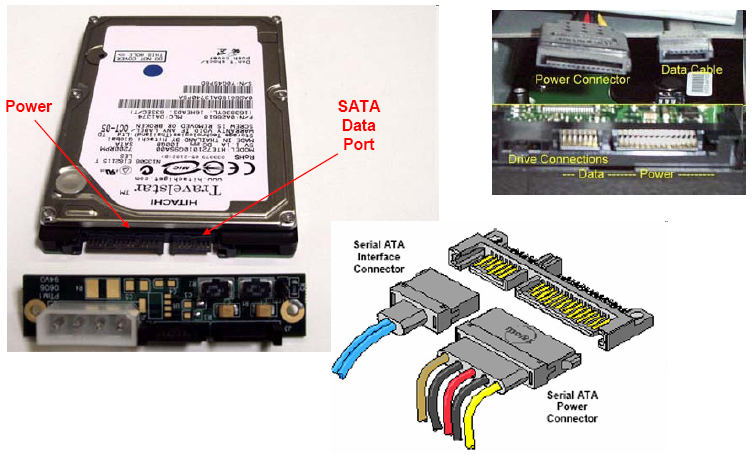
Just as well this shit pops up huh?
Originally posted by gadzooks
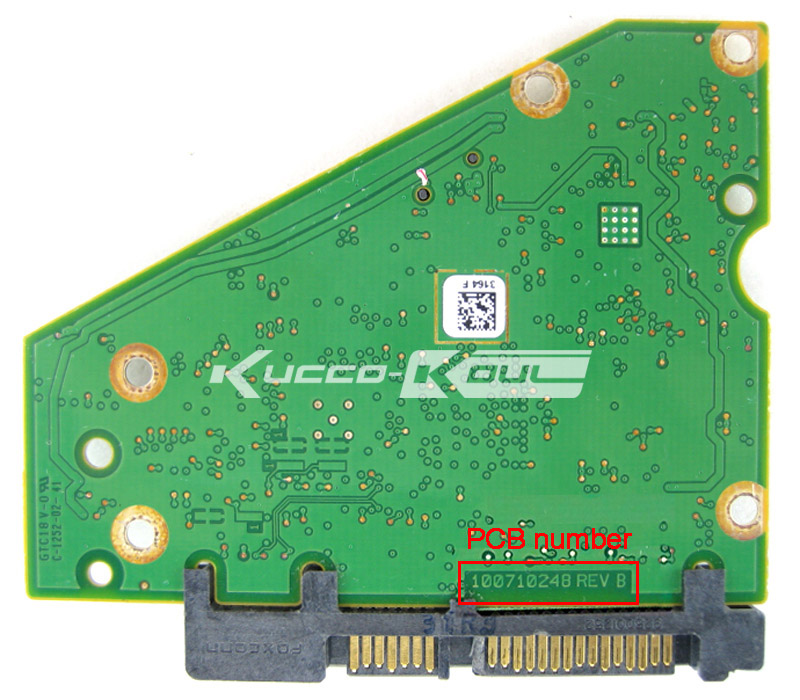
This part, right?
I can replace that…
Replace what?
The bit that is integral to the drive or what?
Why? What is the failure condition? Sure it isn't just the drive motor or a lack of voltage or whatever?
What noise does it make? -
2019-03-23 at 1:42 AM UTC
-
2019-03-23 at 1:55 AM UTC
Originally posted by Star Trek VI: The Undiscovered Country Replace what?
The bit that is integral to the drive or what?
Why? What is the failure condition? Sure it isn't just the drive motor or a lack of voltage or whatever?
What noise does it make?
It makes no noise at all.
And it's no longer in its original enclosure.
It looks just like any internal drive right now.
I have actually recovered data from dozens of drives, both internal and external, over the years.
This one is a special case altogether.
Usually, by providing a power supply directly to the PCB and an SATA-to-USB cable, its enough to get a Windows machine to recognize it and assign it a letter and give Windows Explorer access to it.
But this time, no such luck. And I tried Linux as well.
The only thing left to try (before swapping PCB boards on the drive), is Vinny's suggestion about hooking it up via internal SATA and power connectors, and possibly modifying some BIOS settings).
Since my desktop PC was $3,000, I don't want to start swapping any hardware right now after I've been drinking. I *might* try it tomorrow though, with proper grounding protocol to avoid surges etc. -
2019-03-23 at 2:07 AM UTCThe following users say it would be alright if the author of this post didn't die in a fire!
-
2019-03-23 at 2:12 AM UTC
Originally posted by gadzooks Should it show up with a simple sudo fdisk -l command before anything else?
I did try that just now but no luck. :(
I haven't used fdisk much but I don't think it's the usual option for recovery situations, I'd use fsck since it's what I'm used to. I think fdisk gives up if there's any damage to the partition table. Try plugging the drive directly into your mobo (not sure if the external controller can cause problems or not) and run `sudo fsck -A -M` which will run fsck against all the unmounted devices. If it returns nothing at all I would assume something in the hardware is fucked, if it produces actual output there might be something you can do to repair it in software.
Also take note of if the drive physically vibrates when you power on your computer, if you've destroyed some of the drive's circuitry it probably won't ever engage the motor, if it does get the disks spinning that's a good sign.The following users say it would be alright if the author of this post didn't die in a fire! -
2019-03-23 at 2:43 AM UTC
Originally posted by Lanny I haven't used fdisk much but I don't think it's the usual option for recovery situations, I'd use fsck since it's what I'm used to. I think fdisk gives up if there's any damage to the partition table. Try plugging the drive directly into your mobo (not sure if the external controller can cause problems or not) and run `sudo fsck -A -M` which will run fsck against all the unmounted devices. If it returns nothing at all I would assume something in the hardware is fucked, if it produces actual output there might be something you can do to repair it in software.
Also take note of if the drive physically vibrates when you power on your computer, if you've destroyed some of the drive's circuitry it probably won't ever engage the motor, if it does get the disks spinning that's a good sign.
I have no experience with fsck, and have only used fdisk with one single argument (-l to list available drives in /dev/).
When I do 'sudo fsck -A -M' I just get back:
fsck from util-linux 2.25.2
Like it's just telling me what it is.....
Maybe it's an outdated version.
I tried -h for options and I get:
fsck from util-linux 2.25.2
fsck.ext4: invalid option -- 'h'
Usage: fsck.ext4 [-panyrcdfvtDFV] [-b superblock] [-B blocksize]
[-I inode_buffer_blocks] [-P process_inode_size]
[-l|-L bad_blocks_file] [-C fd] [-j external_journal]
[-E extended-options] device
Emergency help:
-p Automatic repair (no questions)
-n Make no changes to the filesystem
-y Assume "yes" to all questions
-c Check for bad blocks and add them to the badblock list
-f Force checking even if filesystem is marked clean
-v Be verbose
-b superblock Use alternative superblock
-B blocksize Force blocksize when looking for superblock
-j external_journal Set location of the external journal
-l bad_blocks_file Add to badblocks list
-L bad_blocks_file Set badblocks list
And I have to admit I'm way out of my element here and am paranoid about mucking anything up. -
2019-03-23 at 2:43 AM UTCAlso, the physical drive makes no noise or detectable motion whatsoever when plugged in.
-
2019-03-23 at 2:46 AM UTC
-
2019-03-23 at 2:46 AM UTC
Originally posted by Who https://www.hiren.info/
I'll give this site a look over this weekend too. -
2019-03-23 at 2:49 AM UTC