

User Controls
Playing Direct3D Games on an Embedded (Onboard) Graphics Chipset
-
2015-10-09 at 6:17 PM UTCMany game programmers are actually poorly trained monkeys, and so you may receive a rendering error when starting a Direct3D game on an embedded video accelerator, and you may be unable to continue, or the game may simply crash/exit. A common example is trying to run a Direct3D game on an Intel(R) Graphics Media Accelerator embedded chipset.
The problem isn't that the chipset cannot render the game perfectly in D3D w/shaders, it's just that the monkeys who made the game make it check for "HW TnL caps" from the chipset, and when it doesn't find any (the hardware driver coding monkeys didn't provide any), it won't continue. It never bothers to check the chipset's actual capabilities.
The solution:
3D-Analyze.
http://www.tommti-systems.com/main-Dateien/files.html
1. Run 3D-Analyzer
2. "Select" the main game .exe start file
3. Put a check in "emulate HW TnL caps"
4. (Optional) Put a check in "performance mode"
5. Click "Run"
You should now be able to start and play the game without issues. Although slightly slower than a full-fledged video adapter, the game should still be fully playable at the lower to medium video settings.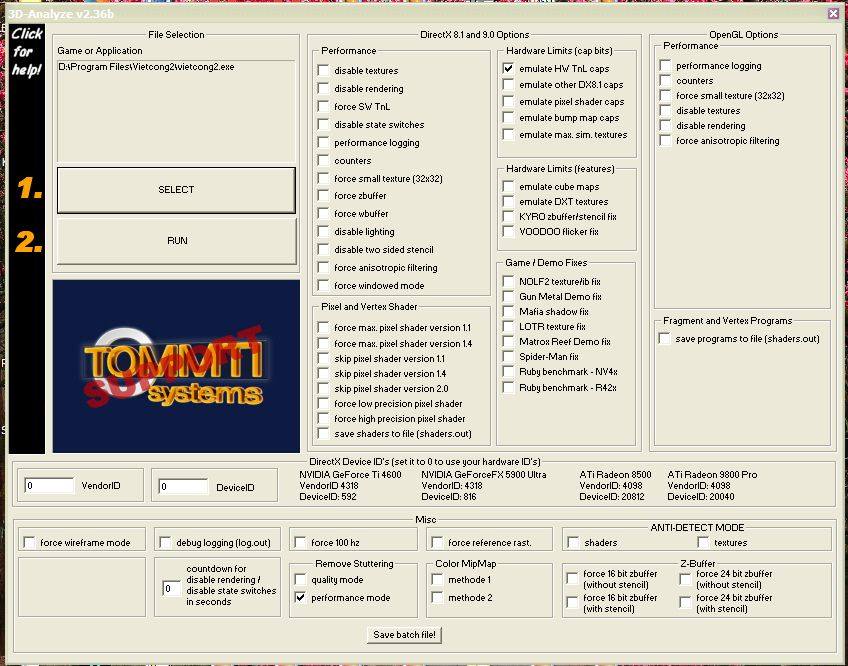
-
2015-10-09 at 6:45 PM UTCNice trick, but since i don't fool around with computer parts i bought an AMD 7880 Sapphire, Overclocked at 5.000 Mhz memory clock and 1.200 GPU clock. And this was at least two years ago, but i haven't come across a game i can't play at 1080p with all graphics turned on to the fullest yet.
-
2015-10-09 at 8:13 PM UTCIt's really just a pipe on most settings, although there are a few which make actual temporary changes to the hardware settings.
-
2016-02-29 at 7:22 PM UTCSpectral. Recently helped a friend fix his fps in Burnout Paradise using this program. But here's his issue. While it did boost it by 10-15fps, it still won't stay at a steady 60fps, and has a lot of screen tearing. Solution?
Specs:
[FONT=verdana]Case: Corsair Graphite Series 380T[/FONT]
[FONT=verdana]CPU: i7 4790k 4.00GHz Quad Core[/FONT]
[FONT=verdana]Motherboard: Asus H97I-Plus [/FONT]
[FONT=verdana]Ram: 8GB [/FONT]
[FONT=verdana]Hard Drives: 500GB HDD and 120 GB SSD Kingston[/FONT]
[FONT=verdana]Power Supply: Corsair RM650 Watt (Modular)[/FONT]
[FONT=verdana]Video Card: MSI R9 270 [/FONT]
[FONT=verdana]OS: Windows 7 64Bit [/FONT]
[FONT=verdana]Water Cooler: Corsair H60 CPU water cooler [/FONT]
[FONT=verdana]Monitor: Acer H257HU[/FONT] -
2016-03-06 at 10:20 AM UTCYour game will play like dogshit, so just don't do it.
-
2016-05-30 at 4:55 PM UTC
Spectral. Recently helped a friend fix his fps in Burnout Paradise using this program. But here's his issue. While it did boost it by 10-15fps, it still won't stay at a steady 60fps, and has a lot of screen tearing. Solution?
Specs:
[FONT=verdana]Case: Corsair Graphite Series 380T[/FONT]
[FONT=verdana]CPU: i7 4790k 4.00GHz Quad Core[/FONT]
[FONT=verdana]Motherboard: Asus H97I-Plus [/FONT]
[FONT=verdana]Ram: 8GB [/FONT]
[FONT=verdana]Hard Drives: 500GB HDD and 120 GB SSD Kingston[/FONT]
[FONT=verdana]Power Supply: Corsair RM650 Watt (Modular)[/FONT]
[FONT=verdana]Video Card: MSI R9 270 [/FONT]
[FONT=verdana]OS: Windows 7 64Bit [/FONT]
[FONT=verdana]Water Cooler: Corsair H60 CPU water cooler [/FONT]
[FONT=verdana]Monitor: Acer H257HU[/FONT]
The game should run just fine on those specs. That would most likely be a physical memory issue, rather than an issue with the graphics rendering. I would try unloading all unnecessary stay resident programs on the machine and check for malware/spyware/trojans, which may be eating up all the physical memory. Make sure you have the DirectX 9.0c standalone installed.