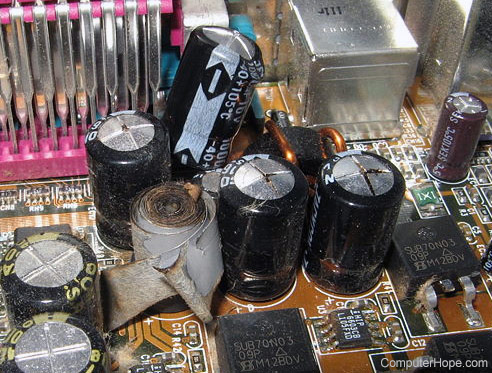2017-09-25 at 4:03 PM UTC
So i have this old PC laying around and i was just playing a bit with it had a pirated copy of Win7 on it for shits and giggles then all of a sudden it started to just turn off, randomly. It wasn't the CPU overheating i checked. After it had gone off, it wouldn't turn on again for a while wither and eventually not at all. So i replaced the PSU and while i was there i put another graphics card i had laying about in there just because it was opened up anyway and i had a couple spare ones. So after replacing the PSU and hooking everything back on. It started up but it gave me a CMOS Checksum error. After that i changed the CMOS battery with another one i had laying around, but the same thing happened. So then i figured i would reset the BIOS with the little pin thing i did that as well. But still no change, if i wanted to load into the BIOS it would just turn off again.
Now my question to you would be, what may be causing this issue and how could i go about more troubleshooting and hopefully eventually fixing the problem?
2017-09-25 at 4:06 PM UTC
I had a similar issue with my pc a while back that I actually made a thread about, thought my mobo or cpu was fucked but it ended up being that the RAM had somehow come loose. Probably not your issue but it might be worth just checking.
2017-09-25 at 4:18 PM UTC
I actually did check the RAM and everything seemed fine. And i think when the RAM is fucked up this MOBO gives two long beeps after each other. So i think it should be ok at least with regard to that.
2017-09-26 at 7:25 AM UTC
Please keep it on topic guys.
As to OP, how did you check the CPU temp? Because this sounds a lot like an overheating CPU. It is possible for the internal thermometer to fail, does the CPU fan spin up when it's in use?
2017-09-26 at 9:43 AM UTC
Esplender
Tuskegee Airman
[my gynecological profit-maximising katar]
I doubt that it's actually this; But how much power does the PSU deliver? And what kind of graphics card did you stick in? I think the only time I had something similar happen was when my PSU was starting to die out. You might want to consult /g/ in their stupid questions thread. They've helped me out a fair bit.
2017-09-26 at 2:32 PM UTC
Fulfill this checklist and tell us how it goes:
- remove the HDD, try to boot with a live USB. See if the issue persists. If it does not, something is likely wrong in software.
- Unplug the graphics card and try to boot with integrated graphics, then try to use it for a while with that, see if the issue persists.
-If it does, remove one RAM stick and see if the issue persists, then try the other.
If those 3 don't solve the issue, something is most likely either fucked with the mobo or PSU. You can then try another PSU, and if it doesn't fix it, something is fucking up with the mobo.
2017-09-26 at 2:46 PM UTC
-SpectraL
coward
[the spuriously bluish-lilac bushman]
Motherboard is blown. Probably a corrupted circuit.
2017-09-26 at 4:55 PM UTC
mashlehash
victim of incest
[my perspicuously dependant flavourlessness]
Sub
Sorry, I've nothing good to say but I'm still quite interested
2017-09-26 at 9:53 PM UTC
-SpectraL
coward
[the spuriously bluish-lilac bushman]
Switch on the PSU and check for a green light on the motherboard. If there is no green light, then the problem is with either the power supply or the motherboard. Check with a different PSU, and if the motherboard still doesn’t light up, then it’s probably damaged.
2017-09-26 at 10:22 PM UTC
I already switched out PSU's. There's nothing wrong with the PSU at the moment. Also, while i appreciate the serious reply i don't need some generic checklist. I already said that when there's a problem with the RAM this mobo gives me error beeps. Booting live is not an option because it turns off before i can even get into the BIOS or boot options. It just goes: LOL CMOS CHECKSUM ERROR BITCH! That's flavor-text but you get what i mean.
Since it just drops dead about 10 seconds after it tells me there's a checksum error i suspect the issue is indeed with the mobo, the BIOS or the firmware in general got murked somehow.
Someone tell me how2flashBIOS pls.
2017-09-26 at 10:23 PM UTC
mashlehash
victim of incest
[my perspicuously dependant flavourlessness]
Good thread, I'll give you that.
2017-09-29 at 3:37 PM UTC
Grimace
motherfucker
[my enumerable hindi guideword]
Also, remove the computer's power button connector from the motherboard and short the two pins that represent the power on switch. I literally just encountered one with the same symptoms and this was the solution.
2017-10-01 at 1:16 PM UTC
Grimace
motherfucker
[my enumerable hindi guideword]
You never followed up, which is always the case if you ever Google a hardware problem. The original poster never follows up. Don't be THAT GUY
The following users say it would be alright if the author of this
post didn't die in a fire!