yeah *Sixteen Unique And Little Known Tips For Pulling
Hidden Information From The Net
By Ralph D. Thomas*
In this article I am going to cover sixteen tips you can use to pull
hidden information on someone under investigation on the net. It's often
called the invisable web but these tips are simple and easy to use once
you know what to do or where to go. The tips can be extremely valuable
in investigation. We are going to cover information on pulling hidden
code on web sites, finding other people who link to web sites, finding
postings or chat about a person on newswgroups, finding the front page
of any web site, finding out if if your subject is either selling or
bidding on eBay and checking a host of other public records you can
access on the net. These little tips are fast to do but can sometimes
produce a wealth of information for you.
------------------------------------------------------------------------
*Tip One
To See Hidden Code And Info Behind A Web Site*
It's easy to see the HTML code behind a web page. The top section of
pages often contain metta information on the web site. It will list
keywords and descriptions the site is using to index on search engines
as well as tell you what type of computer and software was used to
create the site. Some web site designers input their own contact
information and some site owners place their own contact information in
the code. On Internet Explorer, simple selection from the pull down menu:
View
Source
This will open a page in raw HTML code.
In netscape, simply select:
View
page source
With the AOL Web Browser
Click or right click inside the page without hitting any graphics or
links and select
View source
------------------------------------------------------------------------
*Tip Two
To Find Out How Many Sites Are Linking To A Specific Site*
It's very useful to know who's linking to a web site you have under
investigation for many different reasons depeending upon the type of
investigation. A link to a web site may indicate a business relationship
and may also indicate a potential witness that knows details behind the
web site. There is certainly an association between the web site you
have under investigation and the sites that link to it.
On Altavista, just use the following input:
link:<input the URL of the web site with no spaces>
------------------------------------------------------------------------
*Tip Three
To Get To A Front Page Of A Site*
Often times when you use search engines to locate a specofic site, you
end up on a secondary page. To find the front page, you need to look at
the domain path. For example, thie below page is the PI news Page from
our web site:
http://www.pimall.com/nais/nf/nfset.htmThe slashes </> simply take you to a seperate file folder on the web
server that stores the pages. Therefore, if you insert all the
information on the URL up to the first slash, you should be on the front
page. In this case, it would be:
http://www.pimall.comWhich takes you to the front page of the PI Mall. If you also include
the first data in the slash, this takes you to the front page of NAIS:
http://www.pimall.com/nais It's important to note that may web sites and servers use a little
computer code that is programed to open the front page. These are
common;y set up (for example as follows)
/index.html
/index.htm
/default.html
/default.htm
/home.html
/home.htm
Therefore, if you input:
http://www.pimall.com/nais/default.htmYou rest on a front page.
It's important to understand that some web servers use the suffix "html"
<.html> while others use the suffix "htm" <.htm>
------------------------------------------------------------------------
*Tip Four
Finding Pages Within A Specific Server
How Many pages Are On The Web Site*
It's sometimes useful to see what other sites or web pages outside that
of the site you are searching is also on a specific server. That's easy
to do with the following Alta Vista search.
Just type:
host:
www.xxxx.xxxWith no spaces and you will get a list of other sites indexed on that
server.
------------------------------------------------------------------------
*Tip Five:
Is The Site Paying For Search Engine Position? *
The biggest place to do this is <
www.goto.com> Type in a keyword and see
what comes up. The first few listings will tell you the amount per click
through the site is paying for that position. Naturally, the more
soneone bids on keyword or set of keywords for postion, the higher they
come in at the top of the list.
------------------------------------------------------------------------
*Tip Six:
Who Owns That Web Site*
To find out who actually owns a web site, just go to:
Who Owns That Web Site?
http://www.networksolutions.com/cgi-bin/whois/whois <
http://www.networksolutions.com/cgi-bin/whois/whois>
and input the URL. it will return a page of data on ownership.
------------------------------------------------------------------------
*Tip Seven:
Is the web site owner a spam abuser? *
Do you need to learn the top level email address of the site? There is a
new database to find out. Just go to:
Spam Abusers
http://www.abuse.net/lookup.phtml <
http://www.abuse.net/lookup.phtml>
And input the URL. It will tell you if someone has reported the URL as a
spam abuser and tell you the top level email addresses for the web site.
------------------------------------------------------------------------
*Tip Eight:
Keeping It Covert-Anonymous Surfing.*
Many web sites collect cookies. That is, information about you when you
type in the URL. To completely avoid this sort of thing, you can do
what's called anonymous surfing to avoid being detected. There are many
good anonymous surfing services on the net that are free. One of the
best ones is:
Anonymous Surfing
http://hyperarchive.lcs.mit.edu/telecom-archives/secret-surfer.html <
http://hyperarchive.lcs.mit.edu/telecom-archives/secret-surfer.html>
Just go to this page, type in your URL and you can look at the site
without detection.
------------------------------------------------------------------------
*Tip Nine
Is your subject posting messages to newsgroups or has he or she been
mentioned in newsgroups?*
Is your subject posting messages to newsgroups or are others posting
information about him or her? Deja lets you search all newsgroups by
keyword and/or author. Just go to:
Deja
http://groups.google.com/googlegroups/deja_announcement.html <
http://groups.google.com/googlegroups/deja_announcement.html>
------------------------------------------------------------------------
*Tip Ten
eBay Buyers And Sellers*
eBay is the largest public auction site on the internet with worldwide
exposure and tens of thousands of postings and bids for just about
anything for sale. Has your subject posted stuff for sale at eBay or bid
on something? Scroll down on this database and you can search by buyer
or seller. Now you can tell if your subjecvt has posted somethign for
sale or bid on anything!
eBay Buyers And Sellers
http://pages.ebay.com/search/items/search-old.html <
http://pages.ebay.com/search/items/search-old.html>
------------------------------------------------------------------------
*Tip Eleven
Reverse Email Lookup*
Id you have an email address and want to turn it into a name with
additional information, try InfoSpaces Reverse Email lookup:
Reverse Email Lookup
http://in-132.infospace.com/_1_77163533_info/reverse.htm <
http://in-132.infospace.com/_1_77163533_info/reverse.htm>
------------------------------------------------------------------------
*Tip Tweleve
From Web Site To Professional Licensing*
If your subject requires a state professional license, you can check
that on the net for most of the major states. For a complete list of
links to professional licensing, just go to:
Clear Web Directory-Professional Licensing
http://www.clearhq.org/boards.htm <
http://www.clearhq.org/boards.htm>
------------------------------------------------------------------------
*Tip Thirteen
Has your subject been in local newspapers?*
You can quickly search many of them from the US News Archivies. Just go to:
US News Archives On The Web:
http://www.ibiblio.org/slanews/internet/archives.html <
http://www.ibiblio.org/slanews/internet/archives.html>
------------------------------------------------------------------------
*Tip Fourteen
Public Corporation*
If your subject is a publicly traded corporation on the stock exchange,
you can develop a huge amount of information on the company by accessing
the required SEC filings. Just go to:
SEC Filings
http://www.sec.gov/edgar.shtml <
http://www.sec.gov/edgar.shtml>
------------------------------------------------------------------------
*Tip Fifteen
Is your subject a corporation in a state?*
If so, most state corporate records can now be accessed online. Just go to:
James W. Martin-Attorney At Law
State Corporate Records Links
http://www.secst.com/StatesTable.htm <
http://www.secst.com/StatesTable.htm>
You will find out fast if you can search state corportate records in
that state.
------------------------------------------------------------------------
*Tip Sixteen
State UCC Filings*
When someone obtains a loan, there is usually a Uniform Commercial Code
filed that indicates the lien of the goods until they are paid for. This
is done on a county level and can be hand searched at the local county
courthouse. The information is also forwarded to state records. Most
states now permit access of UCC records on the net. To obtain a list of
links to search UCC records, just go to:
NAIS State-By-State UCC Records
http://www.pimall.com/nais/uccr.html <
http://www.pimall.com/nais/uccr.html>
------------------------------------------------------------------------
*WANT MORE HARDCORE INVESTIGATIVE TECHNIQUES
AND RESOURCES LIKE THIS?*
*Check Out The Following Hardcore Training Manuals!*
*The Internet Tracker- By Julie Posey
Learn To Track And Trace Anyone On The Net!
http://www.pimall.com/nais/bk.etrace.html*<
http://www.pimall.com/nais/bk.etrace.html>
*Fee Public Records In The Internet CD! Just Updated! Version 3.0 Is Out!
Thousands of free public records you can access on the net!
http://www.pimall.com/nais/search2000.html *
<
http://www.pimall.com/nais/search2000.html>
*How To Investigate By Computer!
Huge training resource on how to use your computer for investigative
work!
http://www.pimall.com/nais/comp2.htm*<
http://www.pimall.com/nais/comp2.htm>
*The Digital Detective!
The COmputer As An Evidence Gathering Tool
http://www.pimall.com/nais/d.digdet.html*<
http://www.pimall.com/nais/d.digdet.html>

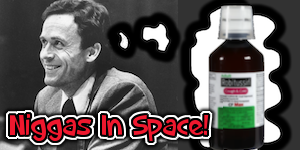

 The following users say it would be alright if the author of this post didn't die in a fire!
The following users say it would be alright if the author of this post didn't die in a fire!