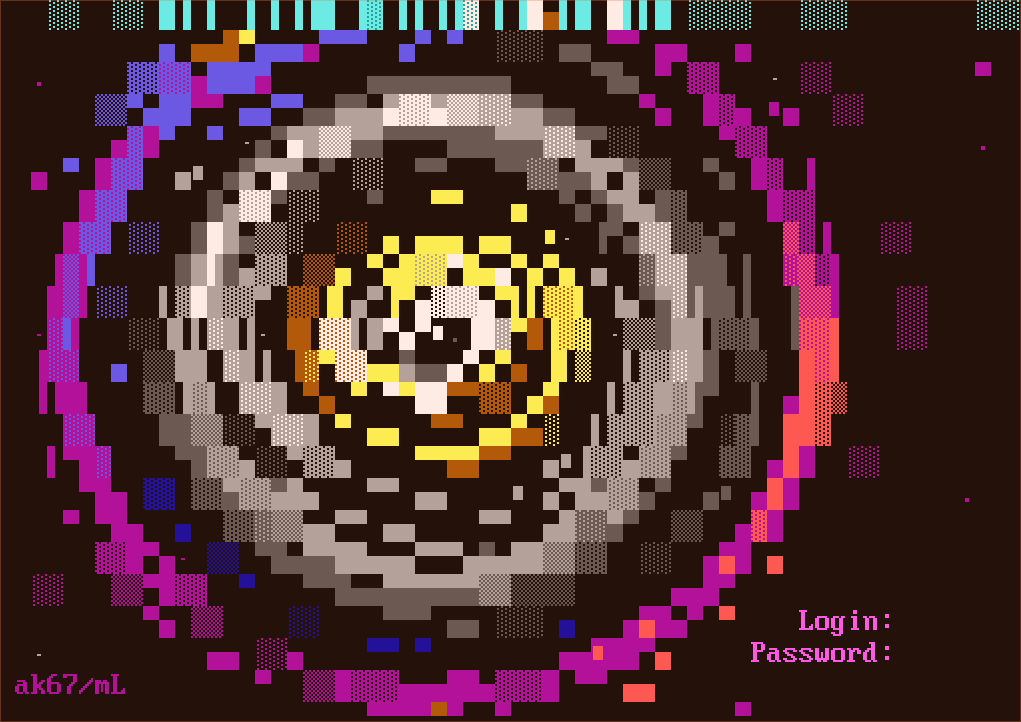User Controls
Good telnet BBS to use with SyncTERM
-
2023-12-04 at 7:06 PM UTCdiscuss
-
2023-12-04 at 7:19 PM UTCtheres one called the wormhole that lets you connect to all the good underground ones
https://erb.pw/
https://www.telnetbbsguide.com/bbs/realitycheck-bbs/ -
2023-12-05 at 4:16 PM UTCI've been using telnet to play multizork.The following users say it would be alright if the author of this post didn't die in a fire!
-
2023-12-05 at 4:19 PM UTC
You can try it out using telnet, which should just work in terminal with this command nc multizork.icculus.org 23 and from there you're put right into Zork with MultiZork. You can start a new game and get a code to give to others, or jump into an existing game with a code
-
2023-12-05 at 4:38 PM UTC
-
2023-12-05 at 4:40 PM UTC
Originally posted by Third Temple
all the bbs games should work these days even in bowser
there are still tradewars servers going
im sure you don't have to go far to find a door games BBS server
https://www.telnetbbsguide.com/bbs/quazar-bbs-door-game-server/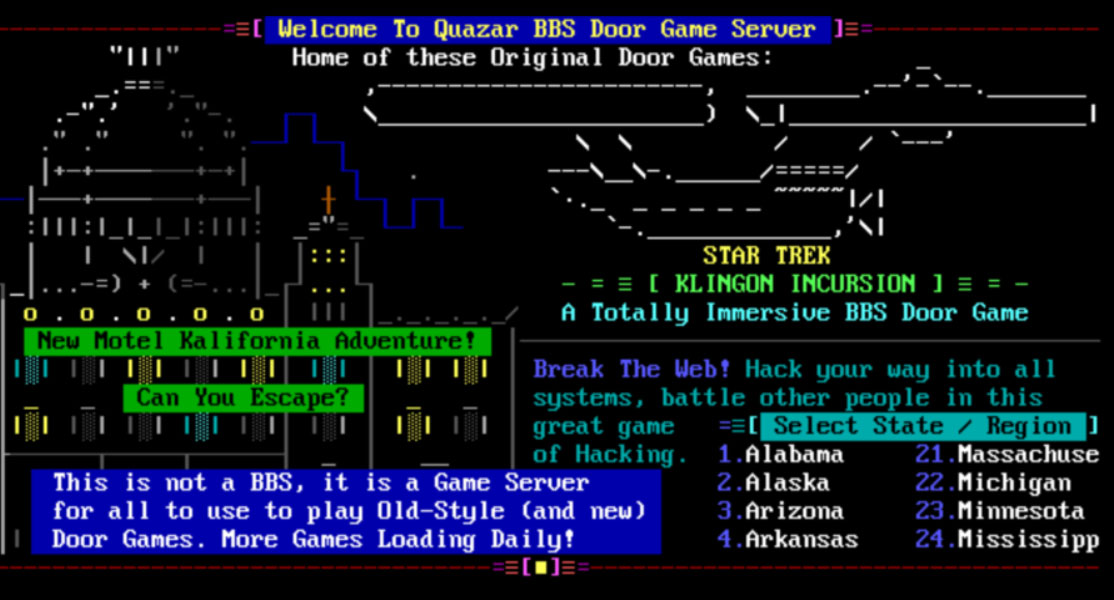
-
2023-12-05 at 5:38 PM UTCDoor games? ...games...with a door?
Sign me up. -
2023-12-05 at 8:07 PM UTC
-
2023-12-05 at 8:16 PM UTC
-
2023-12-05 at 8:17 PM UTCDopewars and Murder Mansion was popular. you forgot LoRD
-
2023-12-06 at 1:59 AM UTCI'm to young to understand this BBS game talk.
Looks interesting though. -
2023-12-06 at 2:06 AM UTC1994 Legend of the Red Dragon movie came out. I dont know if the title name was a coincidence but the game was created in 1978
-
2023-12-06 at 2:14 AM UTCI wasn't aware BBS are still a thing..
Now I feel inclined to search how to join them. -
2023-12-06 at 2:14 AM UTCThe following users say it would be alright if the author of this post didn't die in a fire!
-
2023-12-06 at 2:17 AM UTC
-
2023-12-06 at 2:30 AM UTC
Originally posted by maddie I'm to young to understand this BBS game talk.
Looks interesting though.
its really cool tek maddie you should should it out!
if you like hacker stuff and old school tech it's a neat underground scene lots to learn lots of TECH
https://bbscorner.com/
https://kansit.com/portfolio/
https://phatstar.net/
https://www.telnetbbsguide.com/
https://www.reddit.com/r/bbs/

look at all the colors!
-
2023-12-06 at 3 AM UTC
Originally posted by maddie I have no idea what that means at this moment in life.
Once I get a better grasp of the details of BBS ill check out Reality Check BBS.
say hi to your dadSometimes called external programs, doors are the most common way to add games, utilities, and other extensions to BBSes.
If you're who I think you are, you're closer to age 27 by now -
2023-12-06 at 3:30 AM UTCmmm bbsing
https://wiki.mysticbbs.com/doku.php?id=menu_commands#external_doors
yeah fuys i wnna add bbs door too TOTSE bbs but idk how
EXTERNAL DOORS
Mystic BBS supports DOOR.SYS, CHAIN.TXT, and DORINFO1.DEF DOS-based door formats, as well as Mystic's own native DOOR32.SYS format for modern BBS doors and games. These drop files are always created in the node's specific temporary directory. For example, if a door is executed on node 1, then the drop files will be created in the node's temporary directory “temp1” that is created off of the root Mystic BBS directory (ie c:\mystic\temp1\)
In the Linux and macOS versions, Mystic automatically redirects the standard input and output of external programs, allowing many programs that are not even designed for BBSes to be used. From a technical perspective it forks and executes your command line with /bin/sh then creates a watchdog on the child process so that it can help trap lost connections even for programs that cannot detect those types of things natively (like a BBS door would). It is important to understand that commands are not executed from bash when Mystic runs them, they are executing the system shell. In other words, if you want to test a command line you should test it accordingly outside of Mystic by executing: /bin/sh -c <Your command line here> to see if it works.
Each door action has a command line which will be executed by the operating system when the action is executed. There are a number of codes that Mystic will replace with specific values if they are found in the command line:
%# = User's unique ID
%A = User's real name (spaces are replaced by an underscore)
%B = User's real name (with spaces)
%C = The current user's codepage (CP437 or UTF8) (added 1.12 A39)
%H = The current socket handle (added 1.12 A34)
%N = The current node number (added 1.12 A34)
%P = Node's temp directory where drop files are stored (w/ trailing slash)
%R = User's handle (with spaces)
%T = User's time left in minutes
%U = User's handle (spaces are replaced with an underscore _)
%0 = The current communication handle (socket handle)
%1 = Depreciated. Always returns a "1" now
%2 = Depreciated. Always returns "38400" now
%3 = The current node number
%4 = User's IP address
%5 = User's hostname
All of the door menu commands have a helper function to allow switching directories without relying on scripting or operating system commands. If “CD<directory>” is used in the command line (without the quotes), Mystic will remove it and change to the directory specified between the <> characters prior to executing the command line.
Mystic tracks the number of doors opened by a user when using a DOOR menu command. Door command lines can have a /NOSTAT at the end of the command line in optional data to tell Mystic not to increment the users door count.
Originally posted by the man who put it in my hood i just gotta edtgit the trianglesfinancial.com page to adddd this


updates will be here
https://bbs.market/TOTSE/posts
will spam forum when live -
2023-12-06 at 7:53 AM UTCi completely forgot how to manage the server scronny's BBS is meant to run on
-
2023-12-06 at 2:18 PM UTCdelete it all
then do this
http://wiki.mysticbbs.com/doku.php?id=cryptlib
Enabling SSH/SSL Servers
Mystic BBS uses Cryptlib in order to perform the encryption for SSH and SSL-based servers and clients. This library will be automatically detected on server startup, or whenever an outbound SSH menu action is executed from the BBS itself.
The following sections outline how to install Cryptlib for each particular operating system. Find your operating system in the headings below and follow the instructions (if any) to install Cryptlib. Some versions and OS combinations (for example 1.12 A48 for Windows) should simply work out of the box with no additional steps, others will require compilation and installation of Cryptlib.
Once Cryptlib is installed, most servers will have an SSL setting inside the System Configuration > Servers > Configure Servers editor. You can create new servers or enable/disable servers already created within the editor.
Downloading Cryptlib
If you are running an OS/version that needs to compile/install Cryptlib you can find it at the following links below.
There have been some reported mixed experiences lately interchanging different versions with different operating systems and Mystic. For 64-bit Unix-based systems like Ubuntu the latest 3.4.5 release seems to be working well as reported by users. For 32-bit Unix-based systems, at least one person has said that 3.4.5 did not work and they had to use 3.4.3.1. For these reasons, several releases will be linked to below.
The latest stable version is 3.4.5 at the time of this writing and has been tested in Linux (64-bit) and ships with Windows automatically as of 1.12 A48 (SSL should work out of the box for Windows). Future version compatibility is unknown, but a link is provided to the home page for Cryptlib that could have a newer version. As it stands 3.4.5 is the latest tested version that is compatible with Mystic, newer versions may or may not work.
Download the versions of Cryptlib from the following links below:
Website: https://www.cs.auckland.ac.nz/~pgut001/cryptlib/download.html
Mirror of 3.4.3.1: http://www.mysticbbs.com/downloads/cl3431.zip
Mirror of 3.4.4.1: http://www.mysticbbs.com/downloads/cl3441.zip
Mirror of 3.4.5.0: http://www.mysticbbs.com/downloads/cl345.zip
Windows
In Windows, Mystic looks for the file “cl32.dll” or “cl64.dll” depending on if the 32-bit or 64-bit version of Mystic is being used. As of the 1.12 A48 release Mystic will come with these files included so you do not have to download them. However, if issues should arise you can also find these files in the links within the downloads section.
In addition to the .DLL file, Cryptlib may have a dependency on the Visual C++ runtime which may or may not need to be installed on your particular system. This depends on how the .DLL files themselves were compiled. If you have the appropriate .DLL file in the root Mystic BBS directory but you still get a message on server startup that says Cryptlib is not installed, then you likely need to install a Microsoft runtime that is required by Cryptlib (for example):
https://www.microsoft.com/en-us/download/details.aspx?id=48145
Linux
In Linux, Mystic looks for Cryptlib in the “libcl.so” file, which is created by compiling the source code.