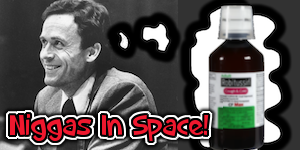Author: Aub
Piracy Resource Instructions:
(READ IF YOU ARE NEW TO PIRACY)
Instructions to download, setup pirated games and soon add to desktop for easy access:
Download (Part 1):
There should be a link on the website that redirects you to MegaDB, or UploadHaven (Be sure to use adblocker for uploadhaven, they have malicious viruses) and once you get there, do the captcha and wait until you can download, save it to a folder wherever you want (you can make personalized game folders), You can setup internet download manager (IDM) for faster download speed and safer downloads that won’t be corrupted by pausing, during the download you can do anything except playing games or running any apps that may take too much internet or download speed
Set up (Part 2):
This is kind of Ok’ish, it isn’t hard
After you moved the zip file or Rar file, Get winrar or a free version of it, and extract the file, the whole file of it
How do you extract tho?
Right click on the file and “Extract to a location” something along the line and send it to a folder or place you want it in (or just the same place, don’t worry if you think there’s a secret recipe to it)
After you’ve maneuvered all of that, delete the Rar or zip file you extracted from (IMPORTANT, IF YOU DON’T IT WILL CAUSE LOW STORAGE) and go into the file, go to the .exe of the game and right click on it, go to properties, and go to compatibility tab, turn on “Run in adminstrator” this will make the game be able to save progress or remove piracy protection or anti cheats, so keep it on
However, the listed sites are safe to download unless they’ve been noted to be bad and precautions to use when downloading from the noted
After you’ve done all of that, you can safely run the game with full access and all dlcs, etc
Optional: Shortcuts (desktop icons for games)
Simply go to the .exe file, right click and select “More options” or something along those lines, it should say “Send to” and you should hover over it and select send to desktop
After that, it should appear on your desktop, and you can change the name to the game’s original name or custom names by clicking on properties and selecting general, make sure you also check compatibility if your also paranoid like me
:////////////:
Separate parts files or Setup.exe
Click on the setup.exe, accept eula and install, you should have the game installed and on your desktop, turn on administrator through properties and your fine
Separate parts
Download all the parts from 1-2-3, then extract the first part, it will make the first part the full game from the parts downloaded, so you only need to extract one part
If the first part has a setup.exe follow the instructions on setup.exe above
:////////////:
After that, it should appear on your desktop, and you can change the name to the game’s original name or custom names by clicking on properties and selecting general, make sure you also check compatibility if your also paranoid like me