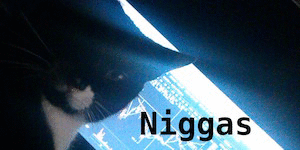Make a Ventoy thumb-drive (easy).
https://www.ventoy.netd/l Mint, Zorin Core and Pop OS ISOs to it. These are the most popular noob distros.
Boot to the thumb-drive (check what BIOS settings you may need to change or what key may give you a boot menu, usually F12).
These are all live ISOs and will run your Linux distro. Choose from the list. Try each one. Check to see if all your hardware works, especially wifi and printer. You may have to manually install a driver or swap hardware. Here's a $7.50 2.4GHz wifi dongle that always works:
https://www.amazon.com/gp/product/B0827LG8L2See which distro you like best. You'll probably go with Zorin cuz it's not ugly and is pretty much like Windows.

If you use Chrome, stay with Chrome. It'll make switching much easier. Install it by running the deb file.
https://www.google.com/intl/en_au/chrome/Try Pinta for photos/graphics. Very easy to use.