
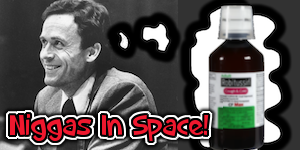
User Controls
Wireless bridging, how many ways to do it.
-
2021-07-21 at 4 PM UTC
Originally posted by Donald Trump That's a really good question, and I don't know. I don't think the language is used consistently, so I think they can all refer to the same thing.
im going to experimemt with all mode available.
the problem is i hadnt turn my computer on for years already and i have forgotten all the passwords so trying to set repeater with a phone wirelessly is going to be a problem.
luckily i have 2 routers so i can hook them both together via lan cable, and connect to one of them wirelessly and log in into the other to do the settings. -
2021-07-21 at 4:02 PM UTCpost router model numbers
-
2021-07-21 at 4:03 PM UTC
-
2021-07-21 at 4:27 PM UTC
Originally posted by vindicktive vinny i just did. e1200.
https://wiki.dd-wrt.com/wiki/index.php/Linksys_E1200
This?
No idea what else you are at. If you are connecting as client you will need to specify the ssid and possibly the channel of the network you are connecting to. -
2021-07-21 at 5:52 PM UTC
Originally posted by Donald Trump https://wiki.dd-wrt.com/wiki/index.php/Linksys_E1200
This?
No idea what else you are at. If you are connecting as client you will need to specify the ssid and possibly the channel of the network you are connecting to.
ja. -
2021-07-21 at 6:14 PM UTC
Originally posted by vindicktive vinny i just did. e1200.
ah, I missed it. are they both the same model?
User guide: https://downloads.linksys.com/downloads/userguide/E_Series_UG_E900Rev_3425-01486_Web.pdf
Checking from page 37, it looks like it will only work to bridge over ethernet - this means that the secondary router needs to be connected to the main router with an ethernet cable, it doesn't look like it supports bridging the two wireless networks. Some models support WDS: https://www.linksys.com/us/support-article?articleNum=205573
but it doesn't look like yours do. If you can find an option for WDS on your routers it's easy enough to set up, just need to make sure both routers have different static IPs on the same subnet so that they can communicate with each other (they'll both default to 192.168.1.1 or similar, you'll probably want to change the secondary to 192.168.1.2)The following users say it would be alright if the author of this post didn't die in a fire! -
2021-07-21 at 6:18 PM UTC
Originally posted by aldra ah, I missed it. are they both the same model?
User guide: https://downloads.linksys.com/downloads/userguide/E_Series_UG_E900Rev_3425-01486_Web.pdf
Checking from page 37, it looks like it will only work to bridge over ethernet - this means that the secondary router needs to be connected to the main router with an ethernet cable, it doesn't look like it supports bridging the two wireless networks. Some models support WDS: https://www.linksys.com/us/support-article?articleNum=205573
but it doesn't look like yours do. If you can find an option for WDS on your routers it's easy enough to set up, just need to make sure both routers have different static IPs on the same subnet so that they can communicate with each other (they'll both default to 192.168.1.1 or similar, you'll probably want to change the secondary to 192.168.1.2)
thanks. ive been thru all those literatures.
what i discover was that it can be bridged wirelessly by flashing it with ddwrt firmware.
maybe i'll try that soon. just wondering if anyone else have experience with bridging wirelessly and easier ways to do it. -
2021-07-21 at 7:37 PM UTCVinny post pics of your sister.
-
2021-07-22 at 4:54 PM UTC
-
2021-07-22 at 7:11 PM UTC
-
2021-08-06 at 5:37 PM UTC
Originally posted by vindicktive vinny thanks. ive been thru all those literatures.
what i discover was that it can be bridged wirelessly by flashing it with ddwrt firmware.
maybe i'll try that soon. just wondering if anyone else have experience with bridging wirelessly and easier ways to do it.
finally got it done after digging up another 12v adaptor from my box of old electronics.
flashing took a few minutes and selecting client bridge and setting up compatible ip address and its range is simple and straight forward.
sadly i was probably 3 years late and my tv is no longer supported and the only channel that still works is weather forecastses. everything else is blank.